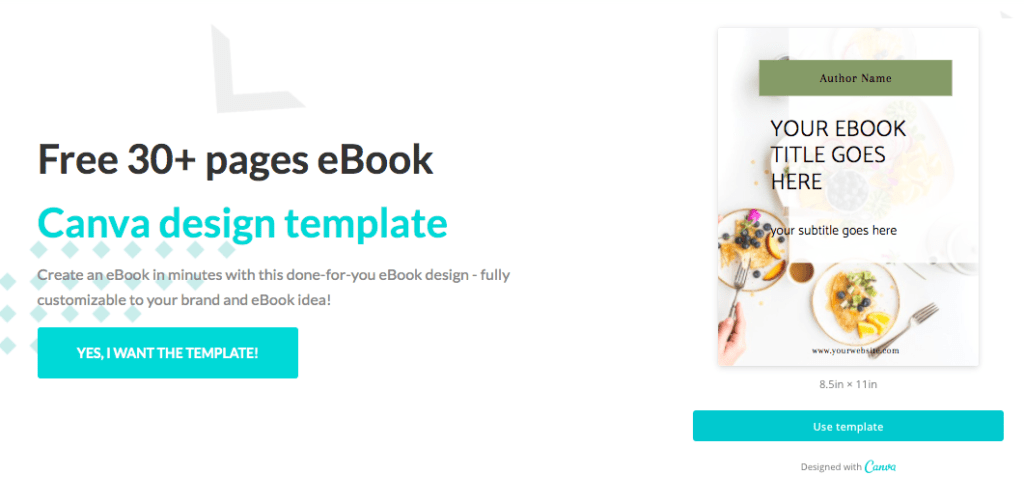Welcome, future eBook writer! If you’re here, that means that you are interested in writing, publishing and selling your first (or your next) eBook. To help you do so, I compiled a list of resources, softwares and tools that I use to successfully publish and promote my eBooks and other digital products.
I hope this list will arm you with everything you need to stop putting off the launch of your first eBook.
BEFORE YOU GET STARTED:
Before you start going through these resources, to better understand what you can use them for, be sure to read my blog posts series on this topic:
1. The Quickest Way To Write Your First Ebook
2. How To Publish, Launch And Sell Your First Ebook
3. How To Make Passive Income By Selling Ebooks
Since publishing these blog posts, I’ve received so many questions about how I successfully managed to launch not 1, but 3 eBooks, and the process that I went through that I’ve decided to share all my knowledge on the subject and create an online course, dedicated to help bloggers and entrepreneurs just like you, create and sell their first bestselling eBook.
The course is called Ebook Bestseller Bootcamp and it contains my exact roadmap for brainstorming an eBook idea, validating it (and making sure my audience will pay for it), to creating and designing it, all the way to having a successful launch and creating a sales funnel for it that makes me sales on autopilot, get you eBook reviews and much more.
- Come up with a profitable eBook idea (in your niche)
- Learn how to design, create and write an eBook quickly
- Get my entire system on how to publish an eBook on your website (or on Amazon!)
- Start getting paid in eBook sales in 30 days or less!
I also offer in-depth video tutorials for all these processes, and show you exactly how to use the tools that I mention below.
If you need more help launching your eBook, and making it a success, and you’re tired of constantly having to figure out your next step, check out Ebook Bestseller Bootcamp now and become a self-published author this year! And use the code “EBOOK40” to save $40.
Also please keep in mind that this page contains affiliate links, and any purchase that is made through such links will award me a small commission. I only recommend tools and resources that I truly love, use and otherwise offer as alternatives, because there is no one right way to publish an eBook.
Below, I’ve separated these tools and resources into categories to make it easier for you to browse and choose the ones that are relevant to where you currently are in your eBook publishing journey.
WRITING & RESEARCHING YOUR EBOOK
MICROSOFT WORD, PAGES or GOOGLE DOCS – There is no right or wrong way to start writing your ebook. Check out these other options and use whatever tool you feel most comfortable with to research and write your ebook.
EVERNOTE – My favorite app when it comes to storing notes, writing on multiple devices, and even piecing together my ebook chapters. Free and easy to use, and a must-have tool for writing your first ebook, conducting research, and piecing together your ideas. Try a free month of Evernote Premium!
TYPE FORM or GOOGLE FORMS – When choosing the topic of your ebook, surveying your audience will really come in handy and help you figure out what your readers or followers are interested in learning more about. These 2 free survey websites are the ideal tools to conduct surveys or even mass interviews.
GOOGLE ANALYTICS – Trying to determine what your ebook topic should be? Why not check your most popular blog posts and see what your readers are after? If you already have Google Analytics set up on your blog, you can easily see what your most popular posts/pages are.
TRANSCRIBE – Do you have video or audio files, recordings and webinars that you could use in your ebook? Instead of creating all that content from scratch, just use a transcription software and get a transcript on your existing ideas on that topic. (You can also use Fiverr to hire someone to do it for you for cheap.)
ASANA – Writing an ebook is a task that can easily get away from you. To map out this project, split in into tasks, set internal deadlines or even work with a team to get it done faster, I highly recommend Asana. (It’s free to use and overall awesome!)
EDITING & FORMATTING YOUR EBOOK
GRAMMARLY – You can’t possibly publish your ebook without editing it and proofreading it first. If you don’t want to pay for someone to do it, you can easily use Grammarly to check and correct and grammar and spelling mistakes. Try Grammarly for free here!
FIVERR or UPWORK – In need of an editor, a proofreader, a researcher, transcriber or anyone else that you can outsource tasks to in order to get your ebook published faster? Check out these 2 platforms and work with freelancers to get your ebook on the “shelves” quicker!
BOOK BOLT – Best tool for low-content books, planners, workbooks and activity books. It has ready-design pages and puzzles you can insert, and it formats books specifically for Amazon’s KDP dimensions and requirments.
PRESSBOOKS – To format (and edit) your ebook and make it come to life, I highly recommend using Pressbooks. You can save your finished product as a PDF, epub or mobi file, and therefore, you can publish your ebook anywhere from your own website, to traditional stores and even on Amazon Kindle.
PRE-MADE EBOOK TEMPLATES – If you don’t have the time, skills or patience to design your own ebook, you can always invest in a pre-made ebook design template. Creative Market has some stunning and really affordable ones, or you can work with a freelancer to create something from scratch.
EBOOK COVER MOCK-UPS – To publish and promote your ebook, you also need to create an ebook cover. If you don’t want to create it yourself, you can buy pre-made ones (along with realistic mock-ups) or hire someone on FIVERR to create it for you.
BEACON.BY – If you’re looking for a tool that will help you spruce up your ebook, add some more design elements and come up with a finished product, Beacon By is the perfect tool to help you achieve that. (Not to mention that you can create several opt-ins and freebies to grow your email list as well.)
FREE CANVA EBOOK DESIGN – A 30+ pages Canva template that you can use to design your eBook in minutes. Perfect for short and very visual eBooks!
FREE FONTS – Unique fonts can really make your eBook stand out. So I often use this website to find new, affordable and even free fonts that I then upload and use in Canva.
PUBLISHING & SELLING YOUR EBOOK
THRIVE CART – Want to start an affiliate program for your eBook and digital products? Thrive Cart is an amazing option with incredible features that’s going to help you enroll other industry experts to promote your products.
- One time fee for lifetime access
- Stunning checkout pages + upsell feature
- Can be used to sell eBooks, courses, services and more!
- No monthly or transaction fees ever again!
- Integrated affiliate program
- Integrated course hosting platform (for free!)
SEND OWL – I use Send Owl to sell all my digital products and I couldn’t recommend them more. They serve as a payment gateway, affiliate center and delivery software as well, which means they automatically send the ebook file to anyone who purchased it. Try Send Owl for free here!
WOOCOMMERCE – You can also use WooCommerce (a WordPress plugin and feature) if you’re determined to sell the ebook on your own website. It’s fairly easy to set up and connect with payment processors, but it might slow down your website.
PDF COMPRESSOR – If you’re distributing your ebook as a PDF, remember to compress the final size, to make it easier to distribute to your readers. All you need is this free PDF compressor!
CANVA – Whether you are looking to create an ebook cover or promotional graphics to use on social media or on your blog, Canva is the ultimate resource to do so. Built for non-designers, Canva is the tool I use to create all my social graphics (along with some ebook mock-ups) and it’s free!
KINDLE PUBLISHING – Want to share your ebook with a larger audience and sell it on Amazon? Find out what you need to make that happen and earn 70% royalty on every ebook you sell on Kindle Direct. (Remember that you need your ebook to be saved in mobi format for this.)
AMAZON ADS COURSE – Have you self-published on Amazon, but you’re struggling to make sales? Take this free course and find out how to use Amazon ads to get more people to buy your eBook.
CREATING A SALES PAGE
Use a replica of my eBook template and the free Elementor plugin to build a stunning and high-converting sales page.
EBOOK SALES PAGE TEMPLATE – Here’s a pre-made sales page for eBooks and digital products that will help you set your own in minutes! (Pssst – it’s modeled after my best-selling eBook!) Keep in mind that if you decide to sell your ebook on your own website using the tools above, you will need to create a sales page for it.
ELEMENTOR – The free page builder I use to create my sales pages and design them myself. I did use these landing page templates as a base (which helped a lot because I’m not a web designer) but I continued to use Elementor from there to build all sorts of pages for my website.
THRIVE CART – Thrivecart creates stunning checkout pages that can be used as long-form sales pages, with a checkout component already integrated. Why spend money on another tool, when it can do it all for you?
OTHER TOOLS & RESOURCES
CONVERT KIT – An email marketing provider that will allow you to grow your audience before you launch and create sales funnels for your eBook, that will send out automatic emails to your list, help you grow a relationship with your readers and make sales on autopilot. Try it for free here!
PRIVACY POLICY TEMPLATE – When you start selling any type of products on your website, it’s important that your Privacy Policy page reflects that and covers the terms of the transaction. This template is written by a lawyer and will help you protect yourself legally.
AMAZON BOOK DESCRIPTION GENERATOR – Need help creating an awesome description for your Amazon published eBook and standing out from the crowd? Try out this free description generator.
EBOOK BESTSELLER BOOTCAMP – And of course, if you want access to a course that will walk you through everything you need to know about self-publishing an eBook that’s not going to flop, you can enroll in EBB here! Use the code “EBOOK40” to save $40 at the checkout.