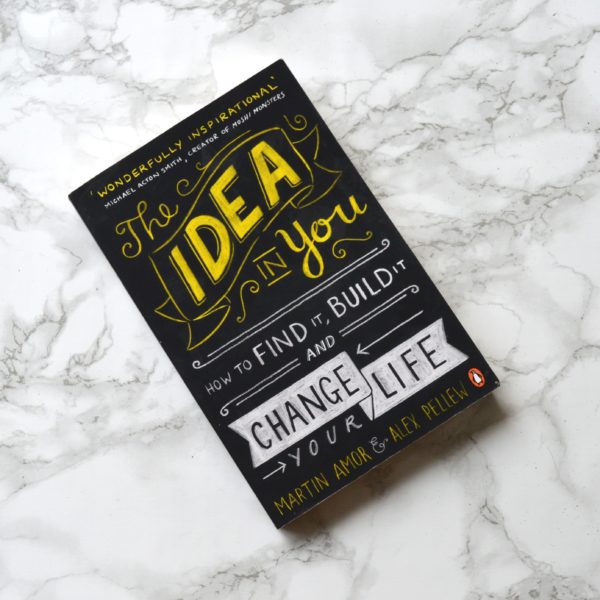The Top 4 Benefits of Organizing Your Blog
You probably already know that you need to get organized. Everywhere we look someone is talking about organization for your closets, your finances, and those drool-worthy pantry makeover videos.
But what are the benefits of organization for your blog? Is it really that important?
Let’s go over a few of the big benefits to give you an idea of what you can achieve with organizing your blog.
1. Increase Productivity
When you are organized, with proper systems and processes in place for your blog, you’ll be able to increase your productivity and achieve your goals much more quickly.
No more wasting time looking for things, staring at a blank screen waiting for inspiration, or trying to remember if you shared your new post on Facebook yet.
You’ll know exactly where to look to get the information you need so you can move on to the important tasks you need to get done.
2. Reduce Stress & Overwhelm
Do you know that horrible feeling when you can’t think of something to write about, can’t find things you need quickly, or can’t reach your goals because things keep falling through the cracks?
If you want to reduce the stress and overwhelm that comes with running a blog, you need to work on your organization skills. It won’t happen overnight, but as you work on the things I’m going to discuss in this post, you’ll find that organization will pay off for you in the long run.
3. Save Time & Money
Do any of these scenarios sound familiar to you?
- You see an awesome sale on a blogging course that sounds perfect for you so you snatch up! But then you realize you’ve already purchased it before and there are no refunds. Yikes!
- You spend 20 minutes looking for a blog post draft you know you started writing but can’t find it and have to start all over again, hoping you remember everything you had written in the lost document.
- You notice a charge on your credit card for software you don’t even use any more and realize you forgot to cancel it. Now you’ll have to spend precious working time chatting with customer service and trying to get a refund.
If any of these hit home for you, or made you think of a similar experience you’ve had, then it’s definitely time for you to get organized!
4. Boost Your Confidence
This may come as a surprise to you, but being organized can actually boost your confidence! Crazy, right?
Think about the times you feel most confident. Is it when you can’t find your phone, you’re running late, and nothing seems to be going right with your day? Or is it when things are falling into place and everything is going according to plan?
Having an organized blog will give you that amazing feeling of all your ducks being in a row. Of being an expert in your niche. Of knowing what you need to do, how you need to do it, and then getting it done.
Quick note: This post contains affiliate links. This means I may earn a commission should you choose to make a purchase using my link.
Useful Tools for Organizing Your Blog
Getting organized doesn’t have to be difficult. In fact, there are many online tools available to help bloggers and online business owners.
Unfortunately, it can get really overwhelming if you start researching and trying them all. Before you add any tool to your business, ask yourself these questions:
- Can I afford it?
- Does it have the main features I need?
- Do I like how it looks and functions?
- Will it integrate with my most important tools?
- Is the company ethical? Something I would promote?
If you can’t answer “yes” to all of those questions, then you should find a different tool.
If a tool does check all of those boxes for you though, get started! Stop researching and start getting organized.
Below are my top suggestions for organizing your blog. Each tool has a free plan so you can get started affordably even if your blog hasn’t made any money yet.
AirTable
I use AirTable to organize everything. It’s one part spreadsheet, one part database. It’s also pretty easy to learn if you’ve ever used a tool like Excel or Google Sheets before.
AirTable is perfect for organizing your content, social media posts, affiliate links, or just about anything else you can think of!
Alternative Tool: Google Sheets
Trello
Like many people, Trello was one of the first tools I used when I started working online. It’s popular because of its simplicity, visual appeal, and free plan.
Trello makes it easy to organize information on cards (like digital note cards) with text, checklists, attachments, labels, and due dates. You can also collaborate with other people which makes it a great tool for teams and small businesses.
Alternative Tool: Notion
Asana
Asana is a fantastic tool for keeping track of all your daily and recurring tasks. It’s loaded with features for project management but doesn’t make it so complicated that it’s hard to learn.
Alternative Tool: ClickUp
Pretty Links
Pretty Links makes it easy to create and organize your affiliate links. For example, you could have a really long, ugly affiliate link that looks like this:
https://prettylinks.com/referral/premium/2LX5wanlZJxuKb6v (this is not a real link)
With Pretty Links, you can create a shorter, cleaner affiliate link that’s much easier to share:
https://thesheapproach.com/prettylinks (this is not a real link)
AND if your affiliate link ever changed, you would only need to update it within Pretty Links, not in every place you’ve ever shared it.
Alternative Tool: Lasso
The best affiliate marketing plugin ever - I used it to create this awesome comparison table!
If you want a “all-in-one” tool to manage your affiliate links, track when items you recommend are out of stock and identify linking opportunities on your blog automatically, I highly suggest the Lasso plugin instead!
LastPass
If you’re still writing passwords on paper, you need LastPass today! With LastPass you can safely and easily store your passwords, generate secure passwords, and even share your passwords with other people when needed.
They even have an app so you can get all of your passwords on all your different devices.
Alternative Tool: Dashlane
10 Areas Bloggers Need to Organize
Now that we’ve covered some tools you can use to get organized, let’s take a look at the areas of your blog you should be organizing. Some of these you probably haven’t even considered before!
1. Content
When people think about organizing their blogs, they primarily think about organizing the content. Obviously, you’ll need a place to store your drafts, published posts, and graphics after you’ve created them. I recommend using digital storage like Google Drive so you can access it from anywhere and share it as needed.
I also recommend having a list of your blog posts. This includes things like your titles, URLs, and publish dates. You can keep your list in AirTable or Google Sheets, and update it each time you write a new post. Once you have a big blog, this will help you share and reference your posts in case you’ve forgotten about them.
You can also plan, organize and execute your blog posts with the help of the One Year Of Blog Content In One Month Challenge.
2. Blog Checklist
My number one tip for keeping your blog organized is to have a blog post checklist!
Your checklist will outline every step you need to take from having an idea of what to write about to sharing it in all the best places. You also need to include things like proofreading, SEO optimization, and creating graphics.
You can’t count on your brain to remember every step for every post, which is exactly why you should create a checklist that you can use over and over again.
If you don’t want to start from scratch, grab my free blog post checklist that has more than 50+ steps and make it your own!
3. Categories + Tags
If you market your blog on Instagram, you’ll need a list of hashtags that people can use to find your posts.
The same is true for your blog! You need a list of categories and tags that people will be searching for on Google. Having a list, and not just in your head, will help you stay consistent and reuse them quickly.
4. Editorial Calendar
Consistency is crucial if you want to run a successful blog, especially when it comes to posting regularly. It doesn’t matter if you post once a month, once a week, once a day, or something in between. You need to have an editorial calendar.
Want to write high-quality content fast? Learn how to produce an entire year's worth of blog posts in just 30 days with my proven system for bloggers.
Your editorial calendar will have key information about your blogging schedule, particularly when you will publish a post and what it will be about. You might also want to break your schedule down into sections like drafting the post, creating graphics for it, and scheduling it on social media.
The more specific you are with your calendar, the more likely you are to stay consistent with posting.
5. Branding
In order for people to recognize and remember your blog, you need brand recognition. That means everything you create needs a similar look and feel so no matter where people see your content (your website, Instagram, Facebook, Pinterest, etc.) they will instantly know who created it.
This is how you create super fans for your blog!
Keep all of your branding materials in one, easy-to-access location like a folder in your Google Drive or a Dropbox folder. Then create these subfolders for your branding elements:
- Logos
- Fonts
- Icons
- Signatures
- Style Guides
- Headshots
- Banners/Headers
6. Stock Photos
As a blogger, you’ll regularly need stock photos for your website, blog posts, and social media graphics. However, it can be easy to get overwhelmed with them all.
Set up a folder in your digital storage (like Google Drive or Dropbox) that’s specifically for stock photos. Make sure the files are named with something searchable like “kid-breakfast-table” or “desk-laptop-blue” instead of “image123” so that you can easily search for what you need.
Organize your stock photos using one or more of these groups:
- Color – your brand colors
- Size – square, vertical, horizontal…
- Topic – kids, office, home decor…
- Type – mockup, flatlay, people…
You can come up with your own methods for organizing your photos as long as it’s something that will make it easier for you to find what you need.
Related Read: Where To Find FREE Stock Photos Online
7. Ideas + Inspo
Have you ever been scrolling through Instagram or Pinterest and thought “Oh, that’d make a great blog post!” and then forgotten about it?
Capture those ideas so you’ll never run out of things to write about!
Keep an idea list wherever you keep track of your blog content or project management. It’s helpful if there’s an app for that tool so you can easily record ideas while you’re on the go.
The most important thing is to keep all of your ideas in the same place. If they are scattered across different documents, apps, or notebooks, it will be really difficult to keep up with them all. Having all your ideas in one place makes it easier to use them when you’re ready to write.
8. Keywords
Keywords are important for your blog for 2 reasons:
- Making your blog posts easy to find through Google (SEO)
- Having lots of ideas for things to write about in your niche
If you want a successful blog, you need lots of ideas and you need to be easy to find on Google. Keeping a list of keywords that are good for your blog will help in both of these areas.
Anytime you’re struggling to come up with a topic for a new blog post, you can just scroll through your keyword list and find something you haven’t written about yet.
Learn how to find SEO friendly keywords and get a free template!
9. Sharing + Repurposing
Have you shared your latest blog post in your newsletter? What about Facebook? Can you turn it into a video or podcast?
Creating content takes a ton of time, so you should be sharing that content with people so they can find it and repurposing it in as many ways as you can!
For each blog post, you should track where you are sharing it and repurposing it. Here are some places you can start with:
- Newsletter
- Facebook Groups
- TikTok
- YouTube
- Podcasts
10. Affiliates
Want to make money with affiliate marketing?
It’s important to have all your links in one place so that you can find them quickly and easily. This will help you share them in your blog posts, on social media, and in places like Pinterest.
Save these details for your affiliates so you’ll always have the info you need:
- Affiliate link
- Logo or images
- Link to affiliate hub or provided materials
- Commission rates and payout frequency
- Cookie length
- Affiliate network like Share-A-Sale (if applicable)
You can also keep a list of affiliate programs or networks you would like to apply for in the future if you don’t qualify for them currently.
Go from random one-off affiliate marketing sales to getting commissions on a regular basis!
You can get a free affiliate link + program tracker inside my affiliate marketing course for bloggers!
This will not only help you organize your current affiliate parneteners, but also organize your action plan to promote each and every one of them and boost your affiliate revenue.
Take Action to Organize Your Blog
Learning about organization is a great first step, but you’ll never experience the benefits (productivity, peace, time, money, and confidence) if you don’t take action!
Here are some steps you can take today to start organizing your blog and reducing your overwhelm:
- Try out one of the tools I recommended to help you get organized.
- Set up an organization system for each area of your blog.
Content – Set up folders in Google Drive to store your posts and graphics. Also, create a database of all your blog posts for quick reference.
Blog Checklist – Get my free blog post checklist so you don’t miss any important steps!
Categories + Tags – Create a list of categories and tags you can reuse.
Editorial Calendar – Use Asana or Trello to create a calendar so you can stay consistent with publishing.
Branding – Organize your branding elements in Google Drive to make them easy to find.
Stock Photos – Make sure your stock photos have searchable names so you can find the ones you need when you need them.
Ideas + Inspo – Keep all of your ideas and inspiration in a single place for when you can’t think of anything to write.
Keywords – Optimize your posts for SEO, and have a backup list of ideas, by keeping a keyword list for your blog.
Sharing + Repurposing – Don’t waste your hard work! Share and repurpose your blog posts everywhere you can.
Affiliates – Make more affiliate income by keeping up with your affiliate links and materials.
I’ll leave you with one last piece of advice for organizing your blog, and that is to keep it simple. If you make it complicated, you’ll never stick with organization and your blog will turn back into a chaotic mess. If you keep it simple, it’ll be easy, and you’ll stay organized for years to come.

| Becky Moffit is the founder of The Organized CEO and helps online business owners escape 9-5 life by gaining clarity and confidence through organizing their businesses. She left her engineering career to pursue her passions and has since been able to help thousands of online businesses streamline their processes, boost efficiency, and stay organized. |