How To Find Low Competition Keywords For Blog Posts: Keysearch Tutorial For Bloggers
Everyone who has a blog knows that organic traffic (that you get out of ranking your articles in Google search results) is the best and highest quality traffic you can hope to get. So how exactly can you find low competition keywords for blog posts that will give you a chance to rank amongst competitors, especially as a new blogger?
In this article I’m going to share the exact strategy I use to brainstorm SEO-friendly blog post ideas, alongside a full tutorial and discount code for the tool that makes it all happen: Keysearch. (My top must-have blogging tool!)
Quick note: This post contains affiliate links. This means I may earn a commission should you choose to make a purchase using my link.
If you’ve ever wondered how to do keyword research to find blog posts ideas with low competition but high traffic (or enough to make your work worthwhile), you’re in the right place and I’m confident that you’re going to finish reading this article full of ideas on new topics to blog about that you’ve overlooked.
Because here’s the secret to successful blogging – or at least to growing your organic traffic. You have to write about topics that:
- A) people want to read about and are actively searching online and
- B) topics that you stand a chance ranking for, no matter how low your DA score is.
As you might know, Google ranks websites based on a variety of factors. This means that more established blogs, with more backlinks and content published, will always have the upper hand.
But that doesn’t mean that you can’t get decent organic traffic to your blog if you’re a brand new blogger.
Take for example my second side blog which is less than a year old, only has under 35 articles published at the moment, and a DA score of 3. And I’ve managed to grow it to a point where it gets 80-90% of its monthly traffic directly from Google and it has received well over 50,000 organic sessions so far.
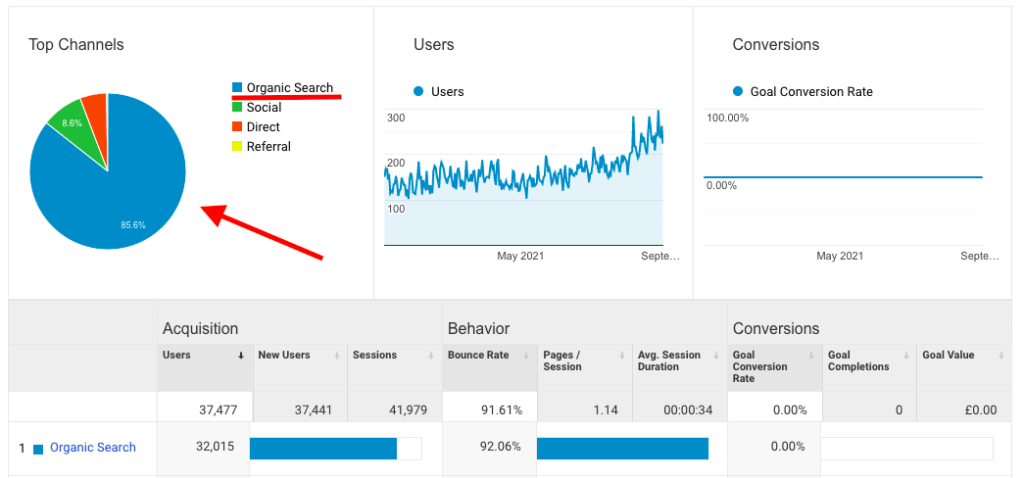
How did I do it? Simple: I’ve used a keyword brainstorming tool to find keywords with low competition and generated content ideas for my website that helped my new blog rank on Google.
And that’s exactly what I want to teach you today: how to strategically generate blog ideas and how to find easy to rank for keywords where you can realistically outrank your competition.
Keep reading or watch the Youtube tutorial to find out my exact approach:
Do I really need to do keyword research to find content for my blog?
I assume since you’re reading this article, you already know the answer. And that is – YES! You need to be intentional about keyword research and have a strategy.
And that is of course if you want organic traffic from Google. (Because who doesn’t – it’s free, easily scalable, and it converts great to both dedicated audience members and sales.)
Here are a couple of reasons why your articles haven’t ranked on Google so far:
- Your topic selection has been mostly guesswork. You choose blog posts that you want to write and not blog posts that people want to read. And if you want to make it with your blog, you have to understand that your content should be less about you and more about your audience’s needs and wants.
- You go for keywords or topics that are far too competitive. No matter how good your content actually is, it can take years for you to dethrone your competitors from the top Google searches (if it will happen at all).
- You don’t do proper keyword research or optimize for SEO once you’ve found good topics. In other words, you might do a good job brainstorming content ideas, but your follow-through is weak.
For the first half of this article, I’m going to show you exactly how to eliminate the first two obstacles and how to come up with blog ideas that you can easily rank for. Let’s get started!
How To Find Blog Topics Ideas That Are Easy To Rank For
So you have your blog topic (or niche) and main categories already picked out, and you’re ready to plan your blog content for the next few months. But how exactly do you come up with article ideas that are SEO-friendly for beginner bloggers?
The answer: have a blog post ideas brainstorming session with the help of KeySearch.
Keysearch is the keyword research tool that I’ve been using for both of my blogs, and I simply couldn’t live without it. This tutorial is based on it, so if you want to follow along, be sure to sign up here first.
And you can use my KeySearch discount code “ANA20” to get it for only $13 a month instead of $17, or save 20% on the annual plan.
Use this link and the code “ANA20” to get 20% ongoing discount with KeySearch.
I promise it’s the best blogging tool you’ll ever invest in! And if you’re serious about increasing your organic traffic this year, and getting your articles on the first page of Google, free SEO tools just don’t cut it.
Trust me… I’ve wasted years stubbornly using free tools and getting nowhere with SEO.
But don’t take my word for it – here’s exactly how Keysearch works and how I use it to find my competitors’ keywords and to find blog post ideas that I ranked for, even with my 3-month-old blog.
STEP 1: Start a blog post brainstorming document or spreadsheet
First things first, you will need to create a document or spreadsheet where you can dump and organize all your ideas.
Don’t worry about keeping it too organized or clean, as we will sort through everything in the following steps and determine which blog posts will be worth writing (from an SEO perspective).
To save you some trouble, I am sharing my blog post brainstorming sheet for free.
This is usually only available for my paid students, but I wanted to help you get started with this step right away, so you can download it above. It will even let you organize your ideas by blog category!
So you can start brainstorming topics right away. If you have any ideas for articles already, add them now. If not, no worries because the next steps will help you find plenty of new content for your blog.
STEP 2: Use the Keysearch brainstorming tool to get started
Once you sign up for Keysearch, you can get the ball rolling by using their conveniently named “Brainstorming Tool”.
You can find this under the tab Keyword Research > Brainstorm.
Simply type in some ideas into the search bar at the top, based on broader blog topics that you usually write about, and watch it as it spits out loads of popular ideas that are usually in high demand on not only Google, but other search engines and online platforms as well.
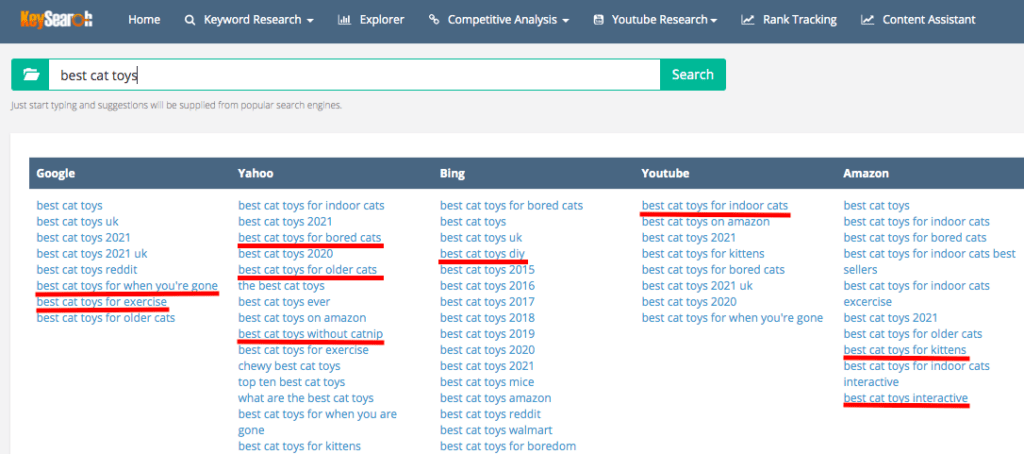
You will then want to pick out a few more specific article ideas that stand out to you from that list and pop them over in your brainstorming sheet.
So an initial broad search for “cat toys” led to ideas on “cat toys for when owners are gone”, “DIY cat toys” and “best interactive cat toys”, which are all great suggestions to get you started off.
Keep in mind that we are now looking for specific blog posts ideas, and not necessarily what is the best keyword for a given topic.
Then you want to repeat this exercise 10-20 times, with all different initial searches (be creative!), and follow the same pattern, only saving the best ideas for later.
STEP 3: Check to see what your competitors are ranking for
By now you’ve probably realized – there’s never going to be a blog topic or idea that no one has ever thought of or written already. And if such a unicorn exists, it’s probably one of those topics that no one ever searched for.
And while you can always write a super unique article for a topic that’s been covered tens of times before, and write in your own voice or from a never seen before angle (as you should do anyway), when it comes to topic selection you are better off looking at your competitors for ideas, then trying to come up with them yourself.
So how exactly do you check your competition for keywords and content ideas? Simple:
- First, make a list of all the blogs in your niche that you know of.
- Then research a couple more. Look it up on Google, find new blogs on Pinterest, look up at blog directories or ask around.
- If you need to find more competitors, type in a couple of the blog post ideas you found in step 2 into Google and save the blogs on the first two pages that are relevant. Don’t include any big brands or corporations.
- After that you will want to check your own blog’s DA, alongside the DA scores of the blogs you found. You can use Keysearch to do so. Just go to Competitive Analysis > URL metrics, and input the URLs.
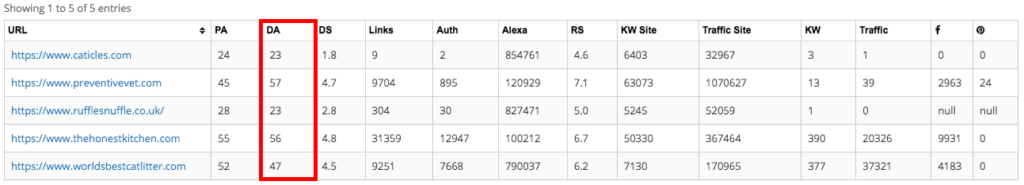
This should spit out a couple of different numbers for each blog you’ve listed. I want you to pay attention to the “DA” column and prioritize the websites that have a lower or similar DA score than your current blog. So:
- If you’re a brand new blogger, with a DA score of 0 or under 5, prioritize websites that have a DA of under 15.
- If you have a DA of 5 to 15, prioritize blogs that are similar to you, or have double the score at most!
- If you have a DA of 15 – 40, consider everything fair game. But don’t take into account any websites with a DA of over 60. They are too competitive even if you have a well-established blog.
And note that I said “prioritize” and not disregard. Because my new blog with a DA of only 3 still managed to outrank websites that were a lot more established than I was. So it’s possible!
But generally speaking, you have a higher chance of ranking for articles that similar blogs to yours already rank for. Or, if you can write better content than what’s already out there, you can trunk blogs up to twice your “size”.
Now for your next step, you want to see what articles and topics are doing really well in Google for these blogs.
Go to Competitive Analysis > Organic keywords, and enter each URL that met the DA criteria above one at a time. Leave the search selected to “Entire domain”.
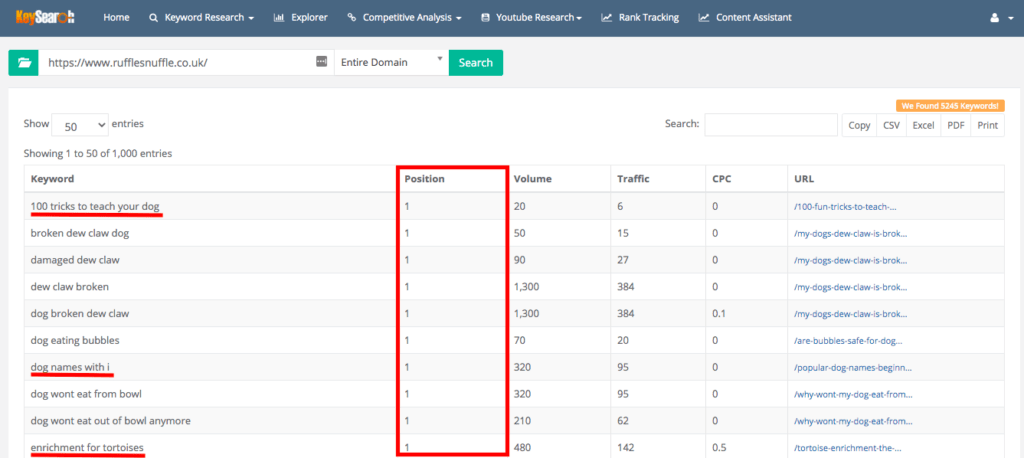
Keysearch will then spit out a list (that you can also download as a full spreadsheet) of pretty much each and every keyword that the competitor in question got indexed for and more importantly, ranked for.
So get your brainstorming sheet ready, because you will need it.
Now all you have to do is go through this list, and save any ideas that pop-up to you. Ideally, you will want to pay attention to keywords and topics that the blog in question ranked for in the positions of 1-10 (or even up to 15-20 for smaller blogs, since it’s a promising result).
The position numbers are in fact the place in which that blog has an article in Google. Only the top 10 positions are shown on the first page in Google results.
You will also see a lot of very similar recurring keywords. That’s because an article can rank for multiple search queries at once. I usually hunt down different topics, and ignore the ones listed under the same link until I know for a fact that I’m going to write a blog post on that topic.
The goal is to look for as many ideas as possible and repeat the process for all the other competitor’s blogs that you found. Add all those to your brainstorming sheet.
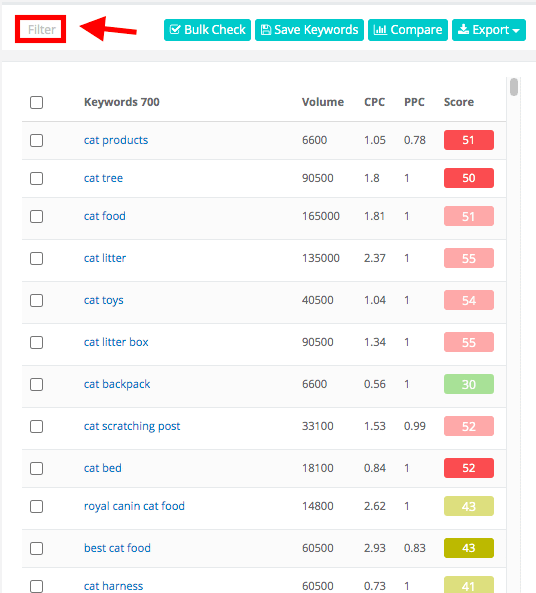
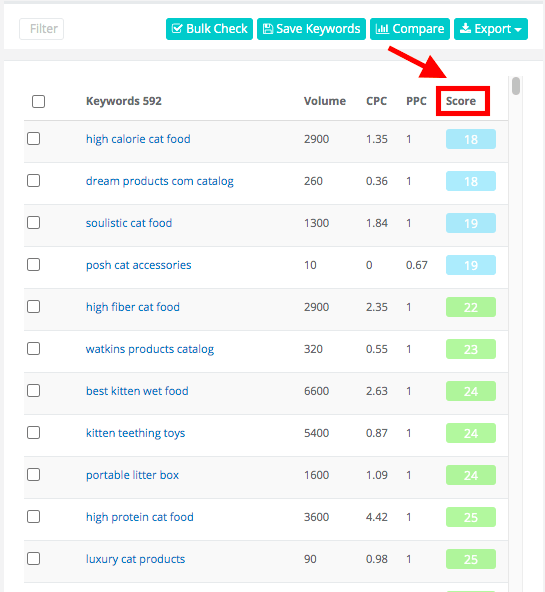
For my search of “cat products”, I was able to knock off keywords or topics that were too broad by filtering out the results.
Simply click on the grey “Filter” button, and where it says “Number of words” add at least 3 in the first box.
You can then click to arrange the results by score (click twice on “Score” to display from lowest to highest), and this will help you find now only any kind of article ideas, but ones that are easy to rank for.
The difficulty score is an amazing Keysearch function that tells you how easy or difficult it will be to rank for that specific keyword. And it’s all color-coded!
- Anything blue and with a score of under 20 and you stand a pretty good chance or ranking, even as a brand new blogger.
- Anything light green (20-30) and darker green (30 to 40) is a little bit more difficult, but still possible.
- Anything over 40 is difficult.
- Anything over 50 is nearly impossible.
If there’s no score displayed next to a keyword, you can view it by hitting “Check”, but only do so for keywords that have promise. (Otherwise, you will burn through your daily credits really quick, although I use it for 2 blogs and never had a problem.)
The goal here, of course, is to find keyword ideas for SEO that have a blue or green score and add them to your brainstorming list.
STEP 5: Determining with low-competition keywords to write content around
As a final step, you want to take into account exactly that: how many of your blog post ideas that you came up with can you realistically rank for?
Of course that the more established your own blog is, the higher the difficulty you can shoot for. But in my experience, you want to go for topics with a score lower than 30-35. And you want to prioritize any blue-scoring keywords.
As you can see, for the final brainstorming exercises, Keysearch already disclosed the scores of each keyword for you. So you can easily go back and color-code your brainstorming document so that you don’t have to go back to Keysearch every single time you want to check.
I often even add the score number at the end of each line for more precision.
And you can use the same tool (Keyword Research) or bulk check scores (Keyword Research > Quick Difficulty) for all the other ideas in your list that you found during competitive analysis. You can check up to 50 keywords at a time – just add them to the search bar, separated by a comma.
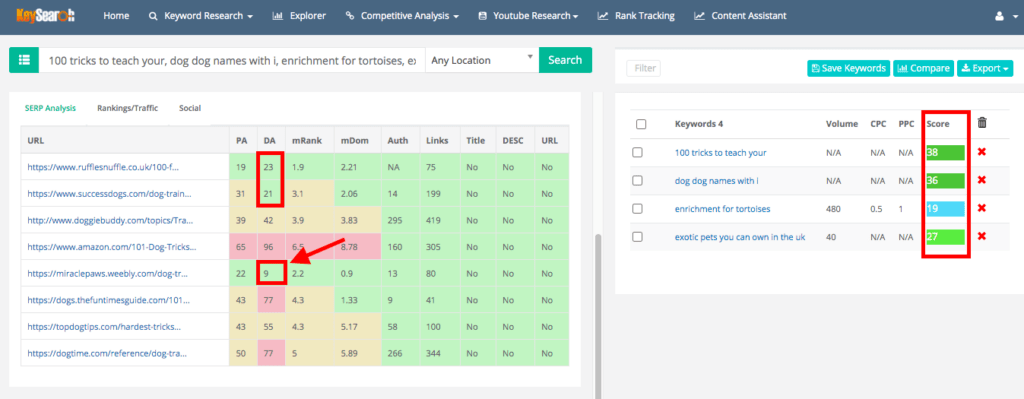
This way you can see an accurate score for your past ideas, and compare and contrast.
Something else that I look for when looking at each individual keyword, is the table opposite the scoring chart that shows the 10 existing websites that rank for each specific keyword.
If that table has at least 1-2 green boxes in the “DA” column, it’s a really good sign and an opportunity for you to also rank for it. If everything is orange or red, I would reconsider the topic (or find a better, more specific keyword for it).
But as you can see above, a blog with a DA of only 9, outranked more established websites with DA’s of 60+. And that’s because there are other factors that Google looks into when making their decisions. For example, article quality and how well optimized for SEO carries great importance! So there’s still a chance for you.
Keysearch Coupon Code + Review
If this article doesn’t convince you of the importance of a good keyword research tool, I don’t know what will.
Up until I started using Keysearch, I used various free tools and methods of finding keywords or topic ideas, and most of them never quite hit the spot. And that’s because they weren’t accurate enough. You get what you paid for I guess.
But with Keysearch, I found an all-inclusive tool that allows me to do topic and audience research, validate my blog post ideas before I spend loads of time writing articles that will fail to rank in Google, and most importantly – get accurate search volume numbers and keywords difficulty scores for my keywords.
That being said, I strongly believe that Keysearch is one of those blogging tools that is worth investing in – even if you chose to use it for a couple of months, do all your research in advance, and then pause your subscription.
KeySearch Discount Code: ANA20
And because I love them so much, I paired up with them to offer you an ongoing discount for both the monthly and annual plans – meaning you pay 20% less indefinitely when you sign up with Keysearch using my link.
And don’t forget to use the code above at the checkout to lock in your re-occurring discount! This means you can get started for only $13 a month, instead of $17!
Alternatively, for a limited time only, you can take advantage of their Black Friday discount to get 40% off –KeySearch Black Friday discount for new users: 40% off with the code “BLACKFRIDAY“.
How To Write SEO Friendly Blog Posts Using Your Researched Keywords
So you’ve done your research, you’ve validated your blog post ideas, and even found a couple of easy to rank for phrases to use. What’s next?
As you know, finding the keywords is only half of the battle. Now you have to strategically include them in your articles or content.
Keysearch does have a tool called “Content Assistant” that helps with this step (or verifies that you’ve included all relevant keywords in your article once you’ve finished it), but there’s only so much a computer can tell you.
At the end of the day, Google wants answers – not just keywords. So you need to be able to build on the foundation of keyword research, and follow through with insightful and helpful articles for your audience.
That’s why I’ve created a challenge to help bloggers find good keywords and then write high-quality articles around them. Here’s what my blog content course will teach you:
- How to use Keysearch like a pro
- How to determine which main and secondary keywords to use for a given article
- How to embed those keywords in your posts strategically and optimize your blog for SEO
- How to write high-quality content better and faster
If your goal is to get your organic traffic up this year, enroll in the content challenge here!
I know my system works because I use it to write content for two blogs and it’s the exact system I used to get my small pet blog in Google search results in under 6 months since I launched it!
But if you’re just looking for a few tips and tricks, be sure to check out my other free articles.
More SEO Tips For Bloggers:
- 7 Key Elements Of A Seo Friendly Blog Post
- How To Improve Blog DA Score By Using HARO
- Best SEO Practices For Bloggers In 2021
PIN THIS POST FOR LATER 📌
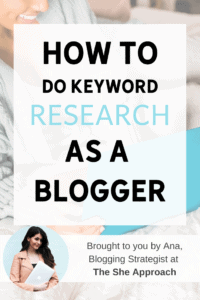
How To Do Niche SEO Research & Find Blog Post Topics

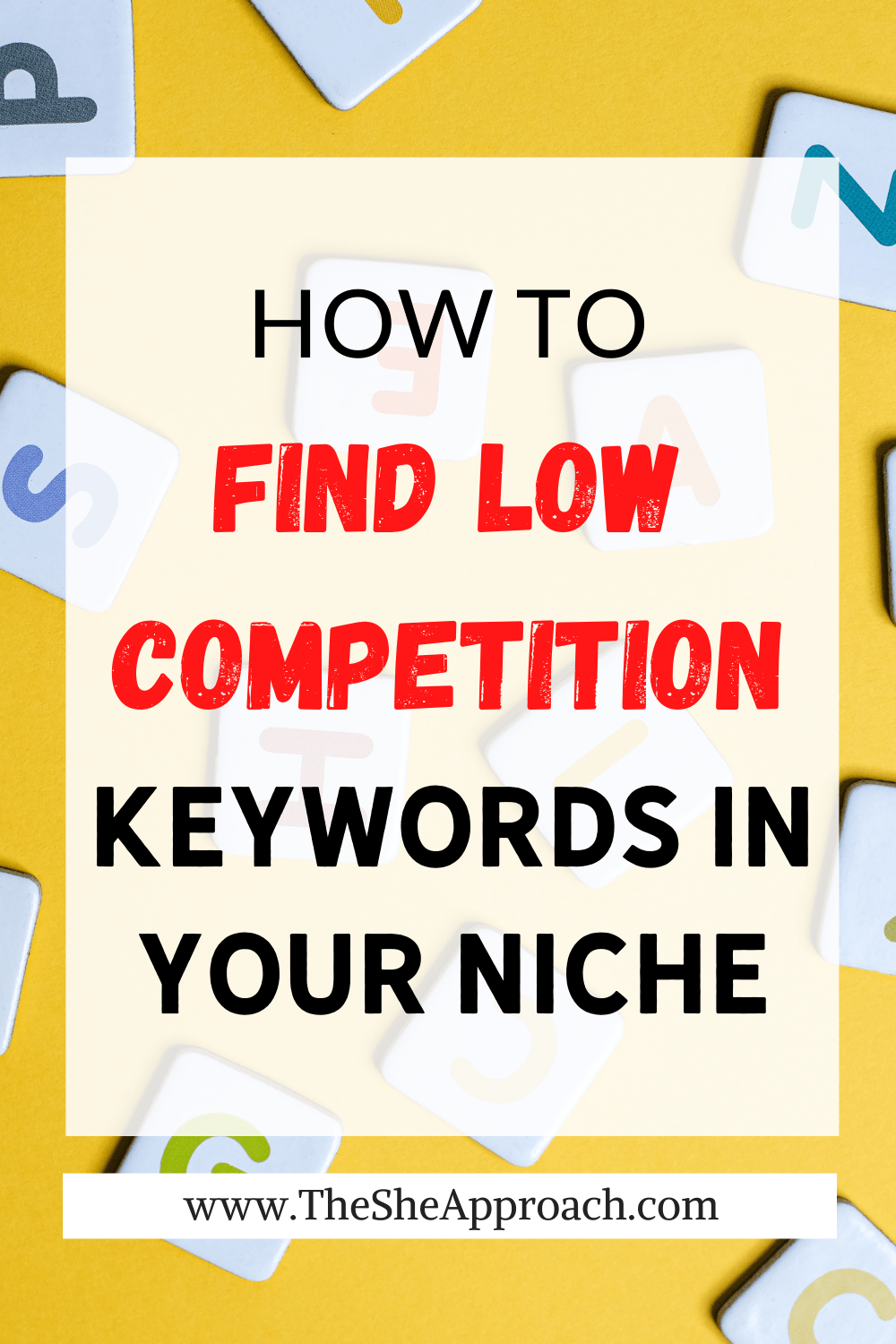



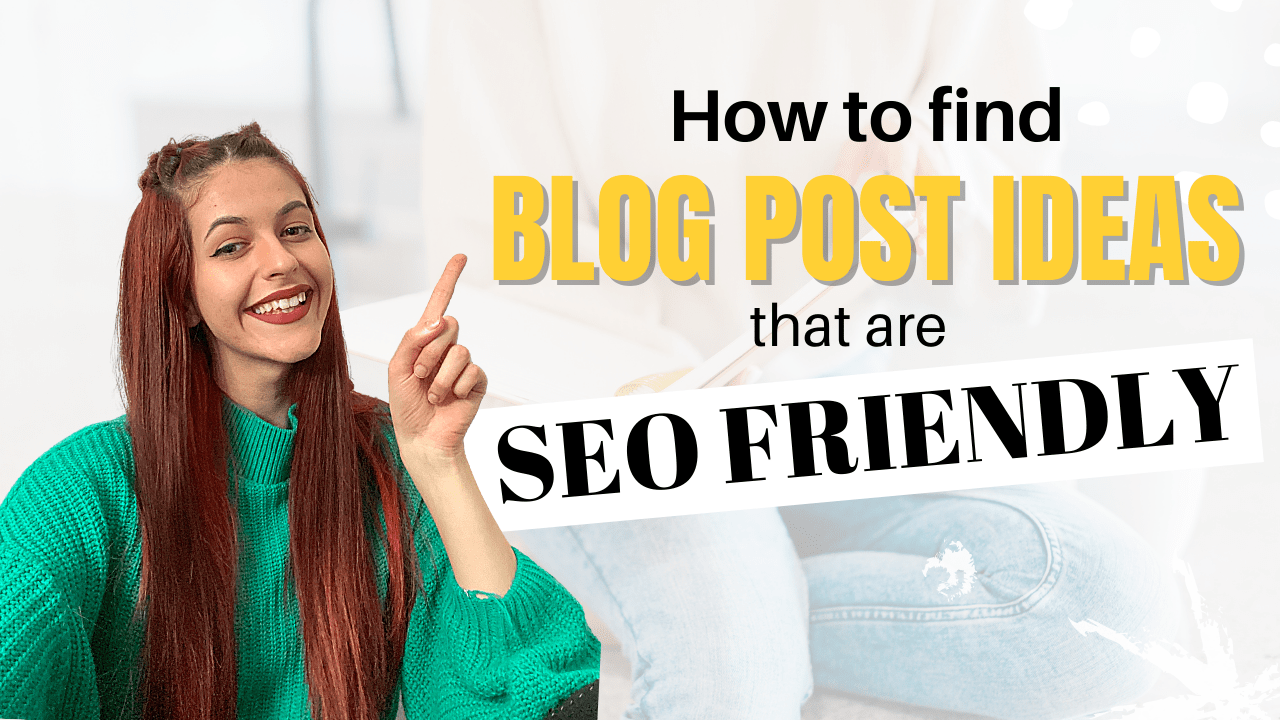
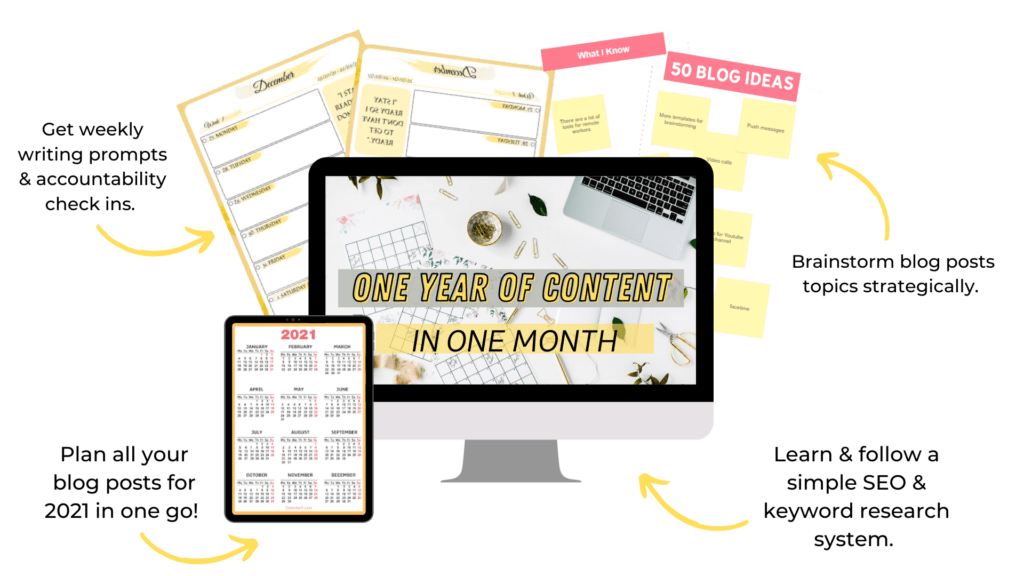



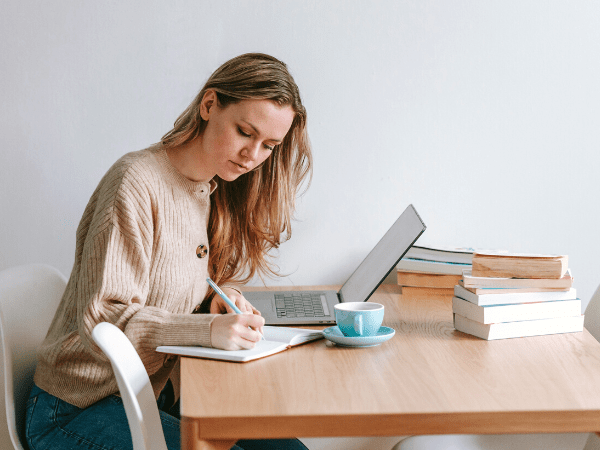







Hey! I love your floating buttons! Who are they from? Doesn’t look like Social Warfare…I need the one with Instagram and YouTube too! Just let me know who youo’re using! Thanks!
Hi Richie. It is Social Warefare, but their pro (paid) plan. That allows you to customize them further and add the sticky element. You also get to choose which sharing icons show up in what order. Hope this helps!