Using An AI To Write Blog Posts Faster
Can an AI tool really write high-quality blog posts? And more importantly – can it save you time and help you write blog content faster? I want to put that to the test by reviewing Jasper AI – the most popular AI software at the moment.
I’ve coached over 70 blog coaching clients and helped thousands of bloggers that were enrolled as students in my blogging courses start and grow profitable blogging businesses.
And the one thing they all had in common – they all wanted to be able to create high-quality content for their blogs faster in a more efficient manner.
Because you can’t build a blogging business without blog content.
How To Get Jasper AI (formerly Jarvis) To Write Blog Posts For You – Live Tutorial
Follow along or watch the video tutorial to see how I write 900 words in under 10 minutes.
Try it out >> GET YOUR FIRST 10,000 WORDS FOR FREE WITH JASPER HERE
As a quick disclaimer, this post contains affiliate links, which means I get paid a commission for any purchases made – at no extra cost to you.
But I do pay for Jasper out of pocket because (spoiler alert!) I did really like using it and it made my job a lot easier. Here’s how:
How Many Blog Posts Do You Need To Publish?
One of the requirements of growing and monetizing your blog is to create and publish high-quality content regularly. In fact, for brand new blogs and websites, it can take up to 50 to 100 articles to get out of the Google sandbox that they put you in when you’re a newbie blogger.
Even once you hit that goal, you need to remain consistent and aim to post 1-2 articles per week. Read more in my article on How Often Should You Blog.
But we all know that blogging tasks don’t stop at writing the posts. So you need to find ways to churn out content in a way that’s organized and efficient.
For my blogs, I’ve developed a proven system that helps you create an entire year’s worth of blog content in just one month. It’s packaged as a super fun blogging challenge that will keep you accountable to follow through with the process while teaching you how to improve your articles!
Want to write high-quality content fast? Learn how to produce an entire year's worth of blog posts in just 30 days with my proven system for bloggers.
Over 1,000 students have already taken the challenge because they wanted to be able to write blog content in advance or learn how to outsource it, so they can have more free time.
But what happens if you don’t have a whole month to dedicate to writing articles, or can’t consistently do it every single week throughout the year?
There’s one thing left to try > AI-generated content.
My Thoughts On Artificial Intelligence Writing Tools
I’ll be honest with you. I have my reservation about AI tools, especially those used for blogging.
Do we really need more low-quality, low-substance content out there? Doesn’t the blogging world have enough of that? And more importantly – can this actually work?
Will an AI software be able to create useful content that speaks to your audience and has all the capability of ranking in Google? A few of my blogger friends swore by Jasper AI, so I’ve been testing it out for the last couple of months.
In the video tutorial on my Youtube, I take you through my first trial article with them, if you want to follow along and see how I wrote a 900 words post in under 10 minutes.
But I’ve been using Jasper for a lot more behind the scenes – including blog posts, emails, social media posts, product descriptions and a lot more!
I’ve also learned a few tricks on how to use it better that I want to share with you, before I share the conclusion I arrived at about AI tools. Let’s get to it!
How Does Jasper AI Work?
Write better blog posts faster! Try this AI writing assistant tool and get help in writing blog posts, emails, eBooks or commercial content.
Jasper AI is an AI writing tool that promises to help you write blog posts faster and with less effort. But how does it work?
Basically, Jasper AI is a natural language processing tool that uses artificial intelligence to understand human language. This means that it can read and analyze text just like a human can.
When you create a new document in Jasper AI, you simply write your topic in natural language. Then, Jasper AI will generate a list of related keywords and ideas that you can use to write your blog post.
You can also add additional information to your topic, such as links, images, and videos. This will help Jasper AI understand your topic better. Once you’re done, Jasper AI will start writing your blog post for you. You can then edit the text as you see fit.
But let’s break that down further!
1. START YOUR JASPER FREE TRIAL
First things first! Make an account with Jasper using this link and get 10,000 words on me to try it out!
You will be asked to connect a Payment method, but you won’t be charged a dime if you cancel within 5 days (or before you run out of credits).
Make sure to choose the Boss Mode to trial out, or to invest in if you are planning to write long-form content, as that’s the only plan that allows you to use their document creator.

You can get started on Boss Mode with only $59 per month – simply drag the toggle to select only 50,000 words monthly. That would be enough for 25 high-quality blog posts per month… so more than enough!
Once you’re in, you can share the tool with your VA or writer, or even add another blogger friend as a user and split the cost.
2. RESEARCH A BLOG POST AND OUTLINE YOUR FINDINGS
Then you can get started right away with their Documents feature. But don’t go in without a clear idea for a blog post.
Research an article idea first, and create an outline for it.
P.S. Jasper does actually have an Outline creator for blog posts if you are struggling.

This is a great shortcut if you’re looking for inspiration, but if you want high-quality content, you want to come up with a detailed and specific outline for your ideas.
Because that’s one thing Jasper doesn’t have – ideas and opinions of its own.
You need to feed it your own ideas, expertise, and conclusions.
3. GET JASPER TO WRITE THE BLOG POST FOR YOU
Once you have the outline, you can use one of Jasper’s “Recipes” to feed it to the Document editor and get it to write a whole blog post, section by section.
Give Jasper some guidance by starting sentences for it, asking it to sum up different points, or using the CMD + J button when it lights up to carry on your work.

While it might not spit out a 900 words post in just one click, it still took me under 10 minutes to write it, and I was able to get some additional ideas to my outline from Jasper’s own flow.
And remember – the more you write and edit the work, the more Jasper learns!
In time, it will start to copy your style and language, adapt to your commands better and improve on the quality of the content it puts out.
What this tool does really well is that they keep giving you that extra step that you need to write about based on their intel on a topic. So they’re actually helping me outline my posts and then I can go back and beef up certain sections.
But it really helps with the tedious process of explaining findings or framing the outline for the post, where you just don’t know how to get started. And all they’re asking you to do is complete some of the sentences and follow your train of thought when writing to make it easier and a whole lot quicker!
4. MAKE EDITS AND IMPROVEMENTS TO THE AI-WRITTEN BLOG POSTS
Jasper does a great job of creating a basic blog post outline, based on the information you provided. But like all AI tools, it’s not perfect. There will be errors and inaccuracies. That’s why it’s important to read through the blog post carefully and make any necessary edits and improvements.
Make your final edits, re-write the parts that Jasper couldn’t quite get right, and improve your blog post by further formating it and adding helpful elements, photos and links before publishing.
Jasper PRO tips for creating better articles
Want better blog posts? Learn how to use Jasper properly so you can use it to your advantage!
Here are some pro tips that I picked up from using it for the last few months, that have helped me create better content:
3. USE THE POWER MODE TO GIVE JASPER COMMANDS
Jasper has a hidden feature where you can input your information, outline and findings, and also give it clear commands. It’s all one button away, under the “Power mode” and it will help you create articles with precision.

A few other Jasper commands that you can try are:
- Rewrite this paragraph
- Compare x and y
- Answer the question “[your question here]”.
- List 5 x or “write a listicle”
- Write two blog post titles based on [topic and keywords].
- Write a content brief about [topic, title, and keywords].
- Write an outline that covers [list the main outline topics].
- Write a list of section headings about [topic].
- Summarize the last 200 words
- Write a conclusion about the above content
- Write some FAQs about [blog post topic].
- Rewrite the above to explain it to a 5th grader.
- Write some persuasive bullets for the content above.
- Write a twitter thread
- Explore the topic of ….
- Write an introduction for a blog post titled…
- summarize the content above in 3 sentences
- Add more empathy to the paragraph above
- Write an engaging blog post introduction about (topic). Use second person narrative.
- Write a conclusion with a call to action at the end.
- Use a metaphor to describe ….
- Communicate the importance of {topic}.
- Expand on the paragraph
And these are just a few – if you can think of something else, ask Jasper to do it! Odds are that it will understand exactly what you need and help you create content that you are proud of.
2. CHANGE THE JASPER TONE OF VOICE
If the information Jasper is relaying is correct, but the writing style is a little off, and you want it to mimic your own, try changing the Jasper Tone Of Voice.
Here are tone of voice options you can choose between:
- Funny
- Casual
- Excited
- Engaging
- Bubbly
- Professional
- Witty
- Sarcastic
- Serious
- Feminine
- Masculine
- Smart
- Expert
- Trustworthy
- Bold
- Dramatic
- Grumpy
- Sentimental or emotional
- Secretive
- Optimus Prime
- Gary Vaynerchuck
- Tony Robbins
- Oprah
- Ryan Reynolds
- Barry White
- Tony Stark
- (or other big personalities)
3. USE JASPER RECIPES
To save even more time, you can use pre-made Jasper recipes – which are basically longer commands for Jasper, where you input your outline and additional information that you want to be summarized.

There are plenty of recipes waiting for you in the content library, and you can even create your own based on specific needs you might have to combine your favorite commands (shared above).
My Final Thoughts About Jasper For Bloggers
In conclusion, I think Jasper is an incredible tool if used correctly!
I went into this experiment very skeptical, and it took a couple of tries to get a good quality article out of Jasper – but that’s only because I hadn’t learned how to use it right.
Things I liked about Jasper:
- It writes a lot, fast! I wrote a 900 words post in under 10 minutes
- Recipes, commands and tone of voice feature to customize content.
- It’s a super smart tool, and it learns what you like as you go.
- Great for when you have writer’s block!
- Awesome for short-form content as well (like social media posts)
- Can generate blog titles or headings for you that feature your chosen keywords
- Good for SEO rich content as well!
- Worth the money if you write at least 2 posts per month.
Things I didn’t like about Jasper:
- Sometimes, the content can be repetitive.
- You can’t move unused credits to the next month.
Now keep in mind – Jasper is a tool to help you write faster. And it does drastically improves the time spent on a 2,000+ words article.
But it’s not a shortcut to good content – you still have to put in the work, do the research, feed it your opinions, organize the content, verify and improve it before publishing.
However, if you’re looking for a way to write blog posts faster and with less effort, Jasper AI is definitely worth considering.
Write better blog posts faster! Try this AI writing assistant tool and get help in writing blog posts, emails, eBooks or commercial content.
If you want to test it out for yourself, take advantage of the free 10,000 words trial and get started today. Even if decide not to invest in it going forward, you can still come out with 5 whole blog posts out of the free trial alone!
And remember to implement all the PRO tips I shared above on how to best use this AI writer to make the most out of it.
Also, Read These Blogging Tips:
- 10 Easy Steps To Writing And Publishing Your First Blog Post
- How To Write Catchy Titles For Your Blog Posts
- How To Brainstorm SEO Friendly Blog Post Ideas
- The Quickest Way To Write Your First Ebook





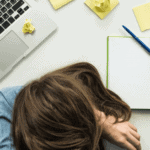










It gives me inspiration and knowledge, which is informative. Thanks for sharing. Keep it up!
thank you very useful tips
Thanks for this in-depth Jasper guide. Get some new information after reading your blog. Thank you so much for sharing.
Great post. Thank you for sharing!! 🤩
I have not gotten on this bandwagon of using AI for content writing. But I can see the benefits behind it. I still feel like that could lead to copying content without even meaning to do it.