How To Write Your First Blog Article Ever – 10 Easy Steps For New Bloggers
So you’re on the verge of starting your brand new blog you probably have your website all set up a beautiful theme picked out and a couple of other things in place but what’s missing is the actual content you need to publish.
If you’ve never blogged before in your life and you don’t really know what the process is or what to expect, this article is for you! In it, I’m going to go over 10 easy steps to write and publish your first blog post that actually propels you further into starting your blogging journey and it’s not just another article.
If you want to see more blogging tips tutorials for beginners make sure to check out my Youtube channel for more free advice or browse the rest of my blog.
Quick note: This post contains affiliate links. This means I may earn a commission should you choose to make a purchase using my link.
How To Get Your First Blog Post Published
If you’re just at the very beginning stages of blogging, all you probably care about is just launching your blog, getting it out there, and having some content on the platform for the world to see.
If you need help with the logistics of setting up your blog on WordPress, enroll in my free course first before reading the rest of this article or trying my process for getting my articles live.
But if you’re all ready, and your focus is just to get through writing your first blog post, here are the 10 easy steps you need to follow to create a high-quality piece of content that’s going to make first time readers turn into raving fans!
1. PICK YOUR BLOG NICHE
Step one would obviously be to pick your niche because your articles obviously have to be in alignment with your overall niche or topic that you’ve chosen for the blog.
I can talk about picking a niche and a topic for your blog for ages. In fact, I cover it extensively in my Amazon eBook on Starting A Profitable Blog. And that’s because it’s such an important part of laying a strong foundation for your blog moving forward. In the book, I help youalign your passions and your knowledge with the potential for profit so you can find the ideal blog niche.
How else can you pick what you want to write about in this article or the next, if you don’t know what your blog is going to be about yet, who you’re going to serve and what your main topics or categories are?
If you haven’t already figured that out, take the time to do so now because it’s going to dictate what direction you’re gonna go in when it comes to publishing articles.
But if you already have that part figured out you can move on to step two.
2. SKIP THE WELCOME POST
A welcome post is something that I’ve previously done for my blogs and I see a lot of bloggers do. This is when their first article is a welcome blog post where they kind of treat it like a diary entry and a general welcome to their blog. Think of it like a hello to their audience… but in the form of an article, outlining their hopes and visions for the website.
The truth is that readers don’t care. They don’t know you enough to care.
And more importantly, they’re not gonna find your blog from that article because it’s unsearchable online. It’s a waste of time and I know this because in all my years of blogging, my initial post only got 20 views.
Don’t get me wrong – it’s not a bad thing to want to introduce yourself and the purpose of the blog to your audience. But there is a better place to do that and that is your about page! That’s going to be an easily found page on your blog, so if people are interested in knowing more about you, why you started the blog, what the vision for it is and so on, they will check the “About Me “page first!
My recommendation is to spend that time crafting a better about page rather than putting it into an article or blog post. If you’ve seen my other videos or enrolled in my courses, I talk about it all the time – diary blogging is dead.
If you want to have a profitable blog that is also useful to other people you need to make it less about you. Start with an actual helpful and useful article that tells real readers what the standard of your content is gonna be.
3. PICK A SPECIFIC TOPIC FOR YOUR FIRST ARTICLE
Step number three would be to pick out that specific topic for your article. In other words, determine what you’re going to write about in your first blog post that is specific enough to make it into a blog post on its own.
Have a brainstorming session, write out a couple of ideas based on obviously your main niche and the categories that you’re going to write about.
Think about topics that you are passionate and knowledgeable about. And of course, the more specific the article is the easiest is going to be to rank for it in Google.
I’ve created a quick spreadsheet to help you keep your ideas organized based on difficulty and poplarity.
For new bloggers, it’s so hard to stand out if you write about very popular topics. So you want to go for the low-hanging fruit and pick topics that you can easily rank for.
Useful tutorials and tools for brainstorming blog post ideas:
- KeySearch – This is the keyword research tool I use to find new blog topics ideas and find out how hard it would be to rank for them in Google. They also suggest additional ideas in your niche and let you spy on your competitors to find what content is performing well in your niche. Use the code “ANA20” to save 20%.
- Brainstorm SEO friendly blog post ideas – my tutorial on how to come up with blog post ideas your audience is actually searching for online.
4. RESEARCH YOUR CHOSEN TOPIC
Step four would be to do your research. Depending on the type of article that you’re writing, you might need to do more or less research. If it’s just a blog post about things you love and things you have already so much knowledge in you might not need to do that much research.
If however, it’s something educational, if you’re diving into the how-to’s or the steps or the very particular of a topic you might want to do some extra research – just to make sure that the information that you’re providing is accurate and up to date.
Everybody has a very different research process. Even my process for my two blogs differs so much because they’re two different niches. So that is something that you’ll need to figure out and develop on your own time.
But a very important part of my research process is to make sure that my article answers questions. So in other words, if I’m writing about a particular dog breed for my pet blog or I’m writing about a particular social platform like Pinterest, I want to make sure that I include the questions that people have and the answers to them in the actual article.
That is the key to writing educational content that actually helps people.
One of the tools that you can use to actually find out real questions that people have is Answer The Public or Also Asked – both have free trials.
You can also base this on your personal experience. If you’re writing about something that people often come to you and talk to you about then you’ll probably already have a very good idea of questions or struggles that people have around this topic. So start there!
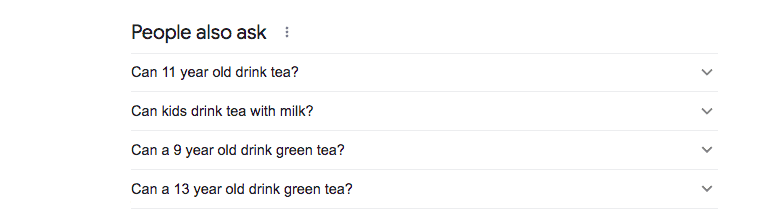
If not use additional tools like Google (pay attention to the “Also Asked” box that pops up if you search questions or add a question mark at the end of your searches), or other online forums like Quora or online communities.
The goal here is to take your initial blog post idea and make sure it’s specific enough to answer at least one question.
5. OUTLINE YOUR FIRST BLOG POST
Once your research is done, you want to move on to step number five which is outlining your blog post. This is such an important step that I see bloggers skip all the time because they just get excited to start writing.
I used to do this a lot but when I started outlining my post, it helped narrow down my topic in my mind, and it made me more efficient so I could write the post in half of the time it would’ve taken me otherwise.
I teach the whole process in my advanced class for bloggers – One Year Of Blog Posts In One Month. A great resource if you want to get better at writing blog posts fast!
Start outlining your post in a Google doc or wherever you want to write your articles, and organize your ideas in a way that flows and it makes narrative sense for people. Think about it a little bit like you did back in school where you had to have a structure for your essays including an introduction, the points you’re going gonna make, and then the conclusion.
6. WRITE YOUR FIRST ARTICLE FOR YOUR BLOG
Once you have your outline in place you can move on to step number six which is actually writing your post.
So look at your outline look, at every research note you had, and start writing. Aim for at least 1,000 to 1,500 words. I find that this is a sweet spot for most blog posts, especially the educational or how-to ones.
If the topic of your blog post doesn’t require that much expanding on, don’t force it and add fluff content just to meet that word count. But try to meet the minimum of 800 to 1,000 words. I have articles on my blog that go up to 3,000 to 4,000 words if they happen to be in-depth guides. But not every article needs to be. Some, like I mentioned, just answer a very specific question – one at a time.
You don’t need to have your writing style all figured out and it doesn’t have to be perfect. Start writing and find a way to make your ideas and findings come across in a way that makes sense for your future readers.
Sometimes it’s even easier to write how you would normally speak first. Use a speech-to-text converter (Google docs has a free one embedded that you can use) if you’re stuck or have writer’s block. Don’t worry about it being perfect.
7. EDIT AND REVISE YOUR WRITING
On step 7, you can edit and revise your post to improve your first draft. Once you’ve written your post you want to give everything a look over and make sure that everything makes sense and it reads well.
You can use a tool like Grammarly for your spell-checking and proofreading process so you can polish your final article and even get notes on your writing style and tone.
If it’s hard for you to see how your writing comes across, you can use a text-to-speech app to hear it back.
Once you are pleased with your final written draft, you can move to step 8.
8. FIND AND ADD ADDITIONAL CONTENT
This is the part where you find any additional content, graphics, and links you want to embed to break up the text. Remember – you’re writing an online article, not a page in a book.
A few things you can add (if relevant) are:
- Your own peronal photos
- Stock photos that you can use for free as filler, or to make a visual point if you don’t take your own photos
- Links to various sources or other helpful links for your audience
- Affiliate links for products you recommed so you can start earning
- Infographics, charts, forms, quizzes etc (don’t go too crazy)
- Videos or other media materials (embed social media post or other content you got permision to use)
You will need at least one main image – which is called the featured image – to display at the top of your blog post. If you don’t take your own blog photography or you just haven’t gotten around to it yet, you can use stock photos which are royalty-free photos that you can use online.
9. FORMAT YOUR BLOG POST IN WORDPRESS
Coming up at step number nine is to format your blog post. This is the part where you take your blog post draft from your Google or Word documents, and move it over to your blog platform of choice.
Once you move it over, you might notice that it doesn’t display exactly like you had imagined it or how it was showing in your editing software before. This is the step where you need to format the blog post to your liking and actually preview it to see what it would look like on your blog or live website.
WordPress does have a “Preview” button that’s super helpful with that.
Here are a couple of things you might need to do for the formating step:
- Introduce headings to break up your blog post sections.
- Break up long paragprahs to make it flow better.
- Add spacing between your content so it looks less stuffy.
- Embed your additional media, images, videos, links and so it.
- Add other relevant blocks (your affiliate disclosure, quotes, lists, bullet points etc).
- Check the final format over and make adjustments if needed.
10. PUBLISH YOUR FINALZIED FIRST POST
Once you have that figured out and in place, you can move on to the final step which is step number 10 – publishing your blog post.
For this step, there are also a couple of things that you need to check and include in the back end of WordPress before you hit that publish button. For example: give your blog post a title, upload your featured image, select your blog categories, check your URL slug, add a meta description. (Check the video at the beginning of the post if you need help with these technical steps.)
Once that’s done, you can hit publish and your article will be live for the world to see. And you’re off to start your blogging empire!
What next? More blogging tips for new bloggers:
- The She Approach To Boosting Your Blog Traffic eBook – find out how to get eyes on your blog posts as a brand new blogger
- 7 Things I Wish I Knew Before I Started Blogging
- The Ultimate Guide To Starting A Money-Making Blog
- How To Write Catchy Titles For Your Blog Posts
- The Four Legal Pages You Need to Have on Your Blog
- 65+ Ways To Promote Your Blog Posts


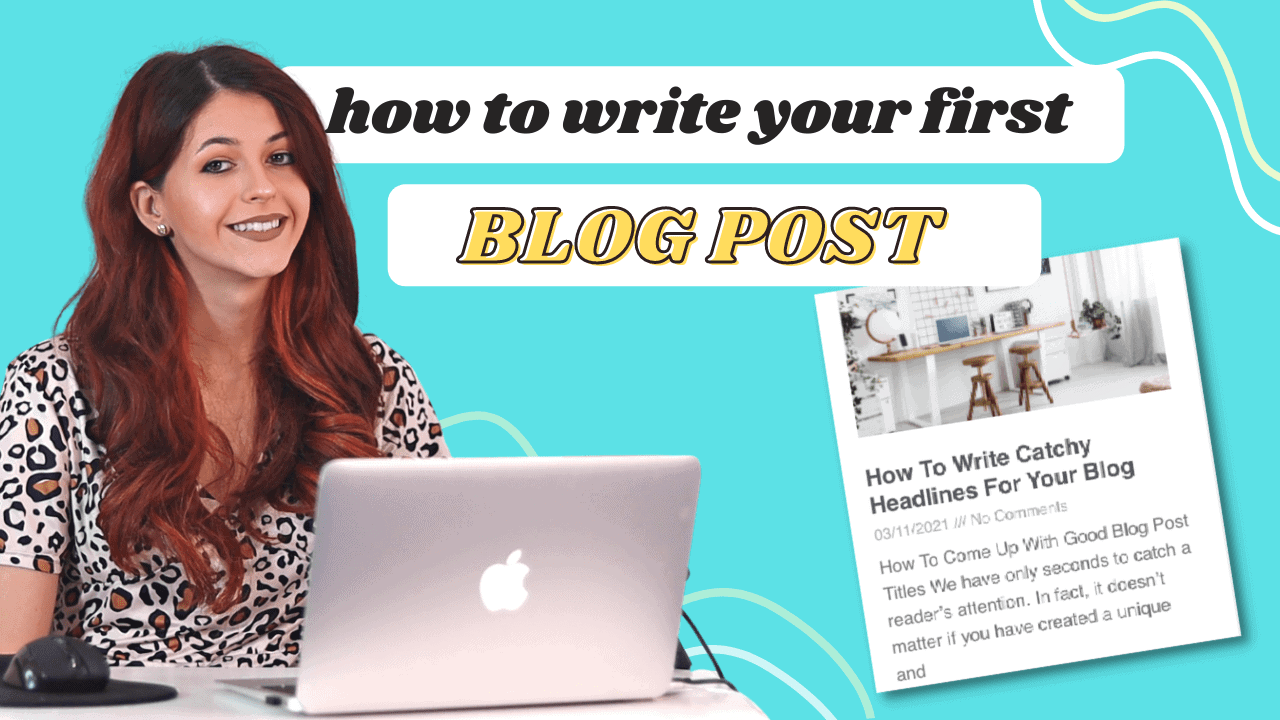











Super helpful blog! I’m working on my first blog article now, and I’m glad I’ve already done some of your steps. But I can also apply others that I didn’t already think of. Following you now. Thanks!
So glad this helps! Let me know if you have any questions.
How can I write and publish my first post
Hi Francis. Have you started your blog and followed the steps in this post yet? Where are you stuck?
Very much informative
I wonder what you think about using AI like Chat GPT to help. I find it useful for creating topical maps for a niche and then selecting keywords.
I think it can be a great tool to speed up writing – but you have to learn to use it wisely and edit the content it spits out to make them a little bit more original. I have reviewed an AI tool in this blog post as well and I share a few tips and promts to give them: https://thesheapproach.com/write-blog-posts-faster-ai-writing-tool-jasper-review/