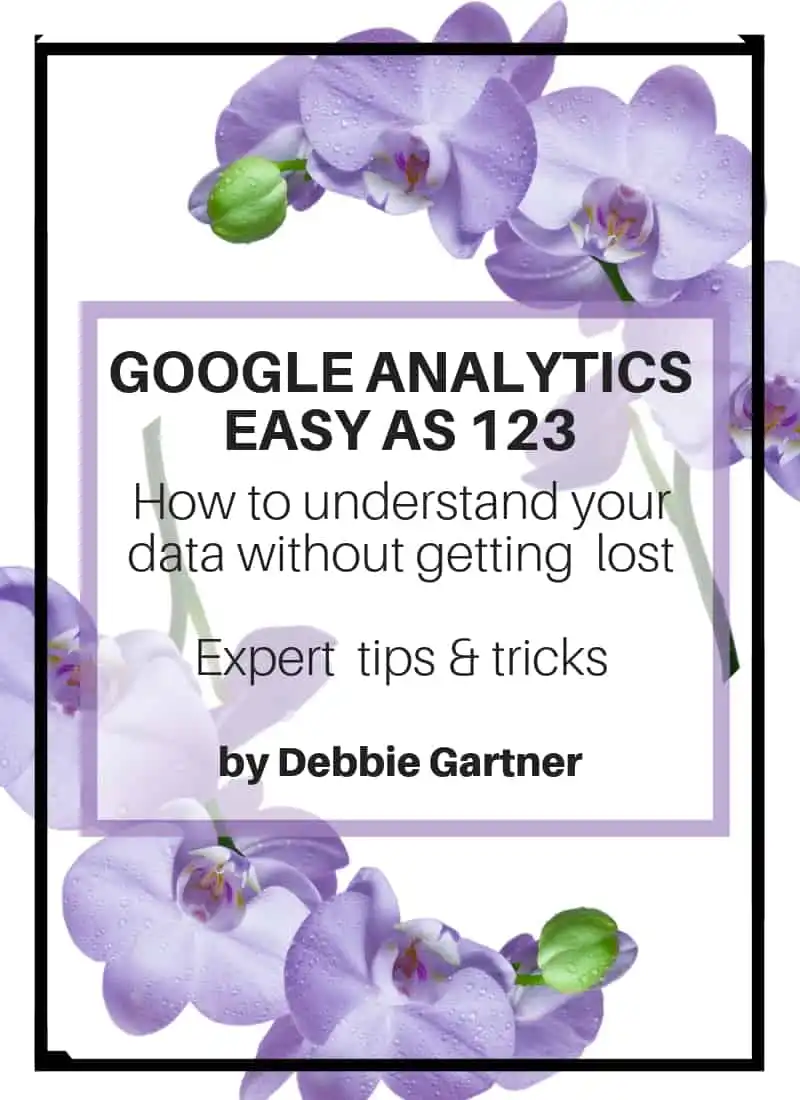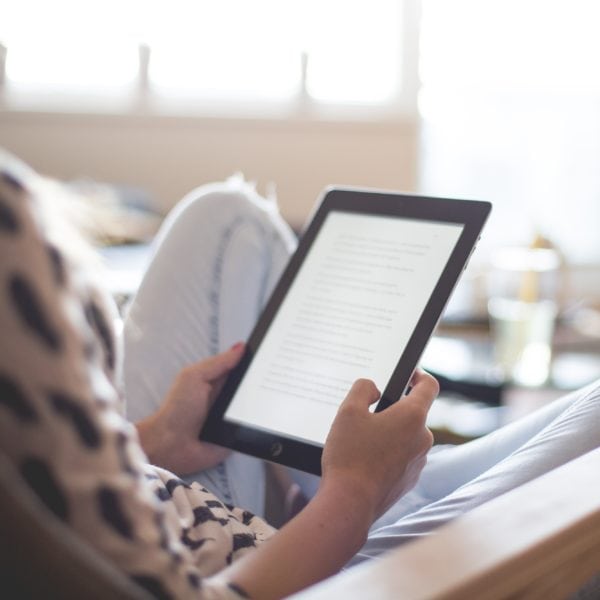Google Analytics Set-Up Tutorial For WordPress Bloggers
Business websites built on WordPress can use various themes, plugins, and the power of Google Analytics to improve traffic. Using analytical tools like Google Analytics can help you acquire and retain an audience by using the range of functions and customisation it offers.
Since it is a free-to-use tool, you have nothing to lose by connecting to Google Analytics. Instead, leverage it to know your website visitors better by identifying key parameters that keep them glued or help with a purchase decision.
With Google Analytics, you can track who visits your website, from where, and what they do once they land your site, along with their demographics. All this information will let you tailor your business to drive high conversion by targeting visitors.
The competitive nature of online business has forced owners and marketers to make data-backed decisions. And, using Google Analytics can certainly get you started in the right direction.
First, let us understand how to connect Google Analytics to your WordPress site.
How to connect Google Analytics to your WordPress website
The first step is to install and activate the Google Analytics WordPress plugin.
Once you do that, you will need to add your Google Analytics tracking ID in its settings. To find your tracking ID navigate to the ‘Admin’ on the sidebar of your Google Analytics account.
Under the Google Analytics Admin tab, click on Property, select Tracking Info, then choose Tracking Code:
Note that your tracking ID will start with UA.
Next, go to your WordPress Dashboard. Here, navigate to Settings > Google Analytics and add your tracking code to the applicable section in Plugin Settings.
To complete your changes, click the Save Changes button at the bottom of the page.
Your WordPress site is now ready to track data using Google Analytics.
Now, let us explore the reasons why you should consider connecting Google Analytics to your WordPress website.
Identify what puts off your visitors
Choosing to hire a WordPress expert is merely the first step to getting more visitors to your website. Visionary businesses will need to integrate Google Analytics into your WordPress to provide plenty of critical data. One such data is that of the bounce rate.
You can track your bounce rate with Google Analytics, a metric that determines the percentage of visitors leaving your website after visiting one page. This points you in the direction of plausible explanations for poor visitor engagement and what factors you can change to improve the same.
A high bounce rate may imply that the landing page on your website is not effective enough to investigate further. Likewise, it might also suggest a complicated website interface that visitors find difficult to navigate.
Similarly, you can gain insights into your top exit pages, exit rate, etc. With these metrics in front of you, you can start optimising your website for greater engagement.
Understand your audience better
Google Analytics is a powerful tool to analyse how visitors interact after landing on your site. You will know whether the visitors are simply scrolling through a page or interacting. It offers a glimpse of your website’s current audience numbers.
The data usually contains visitors traffic growth over time, unique users, sessions per user, page views, average session duration, and bounce rate, among other metrics.
Start fragmenting your Google Analytics data by audience. You will determine the best route that drives users to complete the desired conversion activity like placing an order, signing up for a newsletter, or filling up an enquiry form. Such insights will help you prioritise your marketing efforts and improve your funnel.
Helps content creation
The popularity of your website is highly dependent on the content you produce. Therefore, providing the right content on your website can drive more visitors and improve search engine rankings.
Once you figure out how your visitors behave (based on the above two points) and what they’re searching for, you can tailor content that caters to their requirements at each end of the journey. Start with creating goals in Google Analytics and match those to the various stages of the buyers’ journey to monitor your complete conversion funnel.
You can also create a personalised dashboard with content-related KPIs — bounce rate, engagement, goal completion, scroll depth, etc. These would serve as a conduit for better communication with your visitors.
A typical content-based goal conversion will follow a checklist created under ‘Engagement’, ‘Conversion’, and ‘Retention’.
Engagement: Content Downloads, Clicks on CTA, Newsletter/Blog signup, etc.
Conversion: Purchase made, average order value, lead and contact form fill up, etc.
Retention: Content consumption by existing/old users, product reviews, repeat sales, etc.
Your prospective consumers or leads can become satisfied customers with the proper use of Google Analytics’ custom Goals.
Monitor conversion rates
Amongst the many benefits of Google Analytics for WordPress, one that can make a huge difference is the use of conversion rate. Most businesses use content to drive organic traffic and thereby push sales through meaningful engagement. If this is your plan, failing to measure the conversion rate is a serious offence.
Monitoring the goal conversion rate provides insight into how well your website performs in certain areas of interest, such as signing up for your newsletter or completing a purchase. A low goal conversion rate indicates that few people are doing what you need them to do, while a high one means that things are going well.
The data you’ve gathered in Google Analytics will provide you with a strong knowledge of your primary goal(s) performance, but more research is necessary to improve it. You need to ascertain your visitors’ motivations and determine what, if something, is preventing them from fulfilling the set objectives.
For example, an eCommerce site must track ‘purchases completed’ goal. Knowing the conversion rate (the average number of conversions per total visitors, shown as a percentage) can help you look at trends, spot opportunities, and intervene if there are sudden drops.
Blending other tools with Google Analytics
Adopting a digital strategy comes with a set of hurdles. With your business using various tools for various digital marketing operations, it may be challenging to maintain a macro-level overview. That is where Google Analytics excels — enabling you to connect to other platforms and technologies, such as Google Ads, Google Tag Manager, etc., into your dashboard.
As a result, you have a cohesive overview of your activities across all channels (Direct, Organic, Social, etc.). There are a variety of WordPress plugins for Google Analytics that allow you to connect to Google’s various services.
The ultimate Google Analytics guide! 60+ pages of advice and charts that will help you focus on the RIGHT measures…and avoid analysis paralysis.
Monitor social engagement
90% of marketers opined that social media marketing is increasing their business’ exposure. One of the reasons many online businesses and bloggers use WordPress is that it is social media-friendly.
Since it is now a critical component of running an online business, monitor the performance of your social media channels and interactions on those platforms to get the most out of your social connections.
Businesses using social media to improve search rankings can benefit from using Google Analytics’ newest capabilities, Social Interactions. It enables you to monitor your social media accounts from a single dashboard. Social Interactions allows you to track the reaction your blog receives from social media platforms, as well as the specific strategies that perform best for your site or company on WordPress.
WordPress users can also use Google Analytics to track each social network’s conversions’ quality, quantity, and worth. Ultimately, you can discover the most effective social channel and double down your efforts on that.
The Bottom Line
If you are not using any web analytics tools for your WordPress website yet, start with Google Analytics. You’ll learn a lot about your website, its content performance, design, and even visitor behaviour. Start monitoring the website traffic and making more informed decisions.
Consider Google Analytics as a guide watching out for you and providing useful insights to enhance your business without expecting anything in return. While many WordPress websites employ web-statistics plugins, they fall short of Google Analytics in comprehensiveness and depth.
Apart from the above-discussed benefits of connecting Google Analytics to WordPress, rest assured that you can rely on it for accuracy, as compared to other analytics solutions.
Author: Lucy is a creative content writer and strategist at Marketing Digest. She specializes in writing about digital marketing, technology, entrepreneurship, and education. When she is not writing or editing, she spends time reading books, cooking and traveling.