The Quickest Way to Write Your Ebook as a First-Time Author
If you ever wondered how to write and publish eBook that you can then sell for profit, you’re in the right place. After publishing not one, but three eBooks, I am so excited to share with you how I did it and what it takes to create passive income in your online business (or simply monetize your blog).
While writing and publishing an eBook is not as hard as it may seem, it is a complex process, and to make sure I covered all the bases, I decided to write a three-part blog series that will cover all the aspects of this process.
To get a full understanding of what to you have to do to make money by selling your first eBook, be sure to check out all three parts of this series:
1. The Quickest Way To Write Your First Ebook (you’re reading it now)
2. How To Publish, Launch And Sell Your First Ebook
3. How To Make Passive Income By Selling Ebooks
And, to make things even easier and help you find all the tools, templates, examples and software you need to compose, format, edit, publish, promote and sell your eBook, I’ve created an Ebook Author Starter Pack that you can get access to for free right now!
I’ve listed here every single tool you need to write & publish an eBook in 30 days or less, including some of my personal favorites.
But, without any further ado (because if you’re anything like me, you’ve already put off publishing your first eBook for way too long!) here is how you come up with a brilliant eBook idea, and how you can write it fast!
Also please keep in mind that this post contains affiliate links, and any purchase that is made through such links will award me a small commission (at no extra cost for you). I only recommend tools and resources that I truly love, use and otherwise offer as alternatives, because there is no one right way to publish an eBook. But here is how I do it:
Why Should You Write An Ebook?
I assume that if you’re reading this post, you’re already determined to write your first eBook. But if the idea crossed your mind, and you’re not sure if it’s the right move for you, your blog or your business, allow me to demonstrate why there’s never been a better time to write an eBook.
1. Build Trust & Establish Authority
Ebooks are a great way to share your ideas with the world, but beyond that, they can position you to build trust with your audience and establish authority in your niche.
In others words, they a great stepping stone to opening new opportunities, they get you taken seriously online and help you establish that expert status that will set you apart from other bloggers or business owners.
Becoming a published author got me featured on podcasts, magazines and online summits – and that’s all because I had the “credibility” I needed when I pitched myself.
2. Grow Your Reach
Whether you decide to publish your eBook on Amazon, or only sell it on your website, eBooks are an amazing way to put yourself in front of a new audience and grow your reach.
My first eBook, for example, was included in the Genius Blogger’s Toolkit and was distributed to over 10,000 bloggers that I wouldn’t have reached otherwise.
And my newest eBooks get thousands of impressions of month through Amazon search, allowing a whole new group people to discover my blog.
So whether it is a bigger online reach, more visibility, speaking gigs, interviews, more email subscribers or just blog traffic, eBooks are a catalyst for getting your name out there and helping you be remembered and noticed online.
3. Grow Your Impact & Help More People
Ebooks are the best possible way to get make your body of work around a subject more coherent and be able to get your readers on a transformational journey.
Unlike blog posts or webinars, which are only a bite-size chunk of information, eBooks can really paint the picture around a topic.
Whatever it is that you’re trying to help people with, or teach others, an eBook is going to allow you to maximize your impact and make a real difference for a lot more people.
And your reach is unlimited. For example – I offer blog coaching services, but I only offer a few coaching spots each month, because that’s the only time I have available to help people 1-on-1. But with eBooks, there is no limit on how many people you can reach at the same time!
4. Make Money Online & Create Passive Income with eBooks
And last, but definitely not least, eBooks are a great way to start monetizing your blog or to create passive income in your business.
You only create an eBook once (and for such a low cost!) but you don’t have a cap on how many you could sell, which means you can stop trading hours for money and you can create a new income stream that will help you redirect your focus on what actually matters.
Check to see how much money I made selling eBooks here.
And, for bloggers or educators out there that blog about unique topics and can’t make a lot of money by working with brands or affiliate marketing for example, eBooks are the best alternative to making money online.
The best part is that you can really scale your income without needing a huge audience. I made over $50,000 by selling digital products, with less than 25,000 pageviews a month and an email list of around 10,000.
So don’t wait until you “make it big” before you start working on your eBook – write it now!
How To Come Up With The Perfect Ebook Idea
Doesn’t that sound amazing? Well, I’m afraid all that is only possible if you are strategic and calculated about the topic of your eBook.
If, for example, you choose a topic that has nothing to do with your blog or business (or what you want to be known for), then you are wasting your time and confusing your audience.
In the same way, if you’re picking a topic just because you think it will sell well, but it doesn’t speak to the needs of your readers, then your eBook sales will flop.
So is there such a thing as a perfect eBook idea? I believe it is, and you can find it at the intersection of “I have something really unique to teach that will help people” and “this is something my readers want to learn more about”.
Here are a few other tips and techniques on choosing the perfect eBook topic:
1. Think About Why You’re Writing This Ebook
Before you dive in head first into writing an eBook (even if it’s on a topic that you’re passionate about), you need to pause and think about your reasons for wanting to do so.
There are no right or wrong reasons, but you need to get clear on your “why” so you can make sure that publishing this eBook will get you closer to those goals.
Here are a few examples why you should want to write and publish an eBook:
- To become an expert in your niche and establish credibility
- To get more visibility and opportunities for your blog/business (such as speaking gigs, interviews, collaborations and so on)
- To create a passive income source (quickly) and make more money
- To attract new clients
- To propose a new idea, concept or thought and become a thought leader
- To differentiate yourself in the marketplace
Once you get really clear on your why, then you need to start thinking about how the topic of your eBook is going to help you achieve that goal.
For example, if you are a wedding planner and you want to attract new clients, your eBook might be geared towards helping newly-engaged couples.
Based on that process, you can refine, rethink and perfect your eBook idea.
2. Think About What People Are Already Coming To You For
Chances are, that if you’ve been blogging or in business for a while, you’ve already seen a pattern in terms of what people are already coming to you for.
What are you known for, what can you do well that is recognized by others (online or in real life), and what topics or sub-topics prove to be most sought after are all hints and breadcrumbs that are leading you to discover what your eBook should be about.
To look for these breadcrumbs further, take a look at your most popular blog posts within the last year, the topics that you’ve received the most questions on lately, and pay attention to what your readers are currently struggling with.
P.S.: Don’t make the same mistake I almost did. I feel in love with an idea for my first eBook before ever checking if my audience is interested in that topic. Thankfully, I followed step 3 and switched directions to create something that was actually useful for my existing readers.
3. Survey Your Audience
One of the quickest and easiest ways to get to the heart of what your audience would pay to learn more about, is to ask them!
If you have an email list, a social media following or even a group of friends that are your target audience, all you have to do is send them a short survey.
You can use a free tool such as Google Forms or Typeform to find out what they are currently struggling with, where they are stuck, what topics (that you blog about) do they want to know more about and so on.
(You can also easily create polls on pretty much every social media platform.)
Devise your questions wisely, leave room for people to insert their own ideas or use this survey to validate an idea that you’re already set on.
And, to make sure that people actually take the time to fill out the survey, create a small incentive for them such as giving away an Amazon gift card at random. (It works miracles!)
Keep in mind that an eBook should be able to take people from point A to point B in whatever they are trying to achieve. Finding out what they are struggling with and what areas of their lives they want to improve can be an amazing way to help you narrow down your eBook topic.
In other words, you don’t have to write an eBook that’s so broad that it becomes ineffective. A smaller eBook, that goes straight into the heart of the problem is often better. (And it will help you stand out in the crowd! For example, instead of another eBook about how to lose weight quickly, you can write an eBook that helps people create a habit of exercising daily.)
How To Write An Ebook Fast – Publish an eBook in 30 days or less
Depending on the topic that you choose, your eBook can be anywhere from 10,000 words to 30,000 words (or even more). So, because it seems like such an overwhelming project to tackle, people tend to put it off for months, if not years.
But writing an eBook does not have to be complicated or take you months. In fact, you can write your first eBook under 30 days or less (without sacrificing quality).
To help you get started and get your eBook ready to publish as soon as possible, I’ve put together a short step-by-step process of how I write and edit my work:
STEP 1: GATHER YOUR EXISTING CONTENT
Chances are that you’ve already written about the topic that your eBook is going to cover. Or maybe you’ve created social media posts about it. Or hosted live webinars. Or gave presentations on it.
Whatever content you already created around that topic, you need to go find it and save it somewhere where you can access it later. You can easily save it in multiple Evernote notes or notebooks and have it ready for the next step.
Hubspot has a great article on How to Easily Turn Blog Posts Into an Ebook.
If you gave live talks or presented webinars, had coaching calls with clients or posted podcast episodes or Youtube videos on the topic, you will need to transcribe that and have it down in text.
You can access the Ebook Author Starter Pack below to discover the tools I use to transcribe audio or video files quickly:
But don’t overlook any piece of content that you’ve created around this topic (such as emails you sent to your list, or long-form social media captions, older blog posts and so on) because they will drastically reduce the number of words you will have left to write.
Somewhere in your content, your first draft of the eBook is already done. All you have to do is go out and find it and finish it off!
And keep in mind that an eBook doesn’t have to be 30,000 words long to be valuable. The best eBooks are easy to consume and take action on, so for your first eBook, you can aim to have somewhere between 10,000 – 15,000 words (as long as it covers the topic you’re writing about!).
STEP 2: OUTLINE YOUR EBOOK
Unlike the content that you’ve already created, an eBook needs a better narrative flow. We’ve already talked about how a good eBook should be easy to consume and take action on, and it should ideally take people from point A (where they are now) to point B (where they can meet a very specific goal).
For example: a personal finance eBook that teaches couples to go from overwhelmed with their finances (point A) to having a family budget in place that’s easy to manage (point B).
Your eBook needs to have a flow, a train of thought, and a coherent narrative line. Just like any other book you’ve ever read, it needs to have a beginning, middle, and end.
So, as you’re compiling the outline of your eBook, think about that and try to make it easy for your readers to go through the chapters and follow along.
Write down your ideas and compile them into an outline of the eBook that will make it clear for you what you have to write in every chapter.
Jot down working chapter titles and make quick notes about the stories, tips or strategies that you’re going to share in each chapter.
You can use Evernote notebooks to create a tangible table of contents, move chapters around and start working on them. (It’s free!)
STEP 3: HOW TO WRITE YOUR EBOOK
Once you’ve created the outline, you can start by piecing together your existing content that you retrieved in step 1.
Evernote will make it easy for you to copy-paste each piece of content where it needs to go, make adjustments and write that bridge content that will bring everything together.
Make it a point to write at least 1,500 words each day.
How To Write Faster With The Help Of An AI Tool
Your end word count should be at least 10,000 words – depending on the topic’s depth.
You can’t actually write that in an afternoon. If you need help writing faster and don’t have a lot of content already written that you can use, I highly recommend using Jasper AI tool.
Write better blog posts faster! Try this AI writing assistant tool and get help in writing blog posts, emails, eBooks or commercial content.
Jasper is an artificial intelligence tool that writes for you. Their Boss Mode plan can:
- Generate eBook title ideas when you’re stuck
- Create an outline for your book
- Create outlines for your chapter
- Write a dedication, introduction, copywriter notice and more
- Write the actual content, following the information you input, as well as follow commands and mimic your writing style for a consistent and unique book. See Jasper in use on my second blog here.
- Generate copywriting for your sales page that will help you make sales
- Write social media promo content to help you market your eBook
>> Get 10,000 words for free to help you write your eBook!
Write an introduction and a conclusion, fill out any chapter where you have to create content for from scratch, and fill in those gaps that help create a narrative flow for your eBook.
If you don’t bridge the gap, your eBook will only be a set of essays. Which can work if that’s what you’re trying to do, or if you’re compiling a recipe eBook for example.
But for anything else, you need to create something more consistent, that has a solid narrative arch and that makes a strong argument for a particular point of view or message that you’re trying to get across.
So, while you can start with writing a “crappy first draft” to get your ideas out there and get into the habit of writing every day, you need to make sure the end result is a tangible and easy to follow book. That’s where editing comes in.
📌 PIN THIS POST FOR LATER
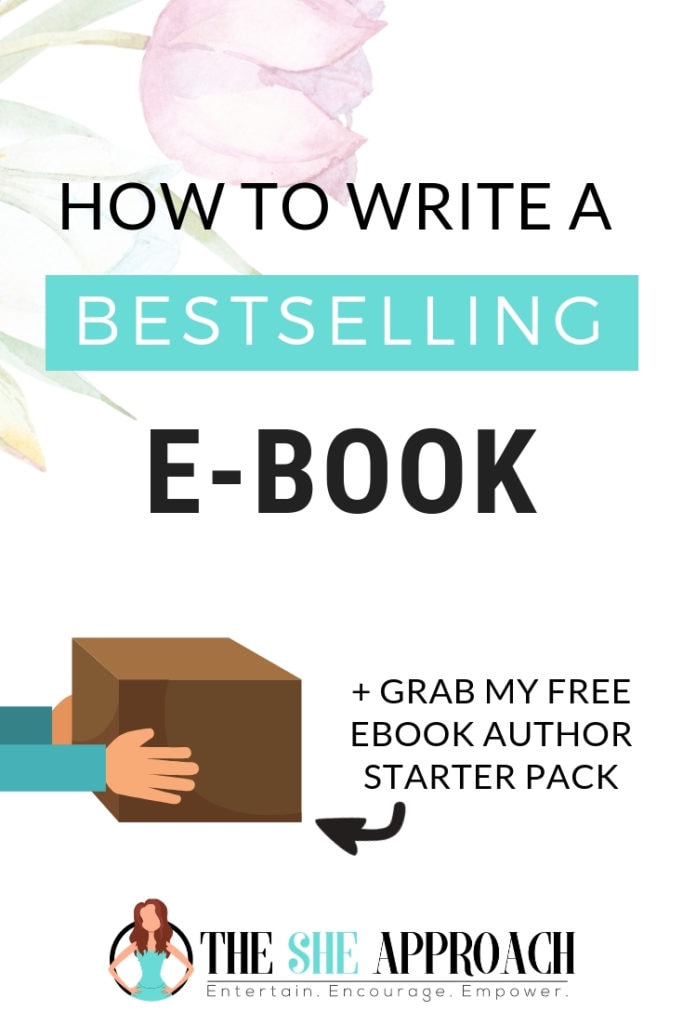
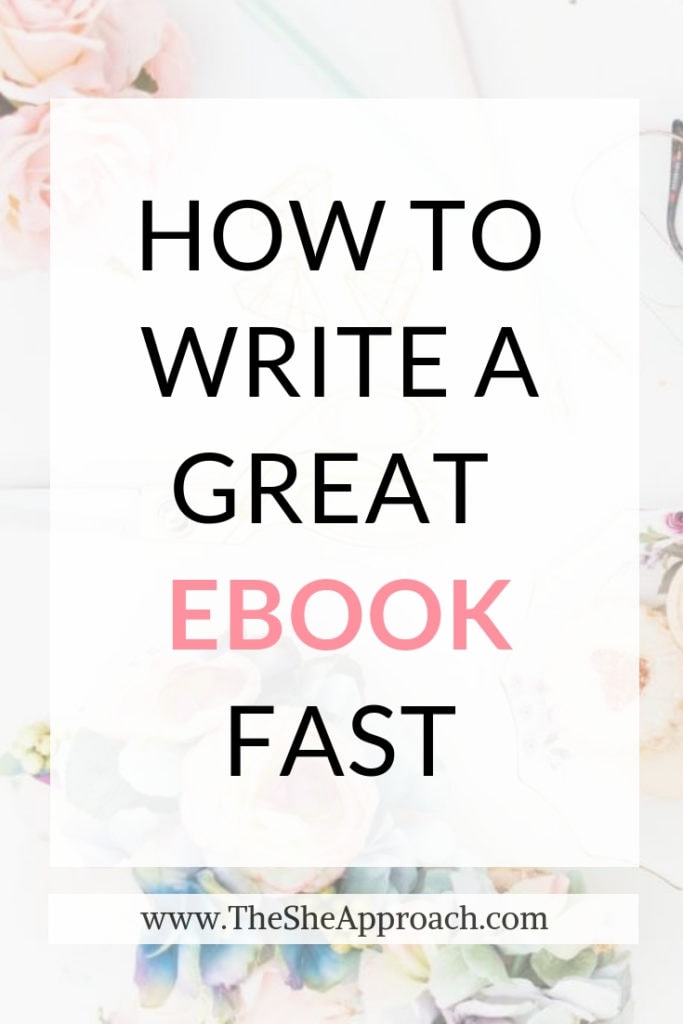
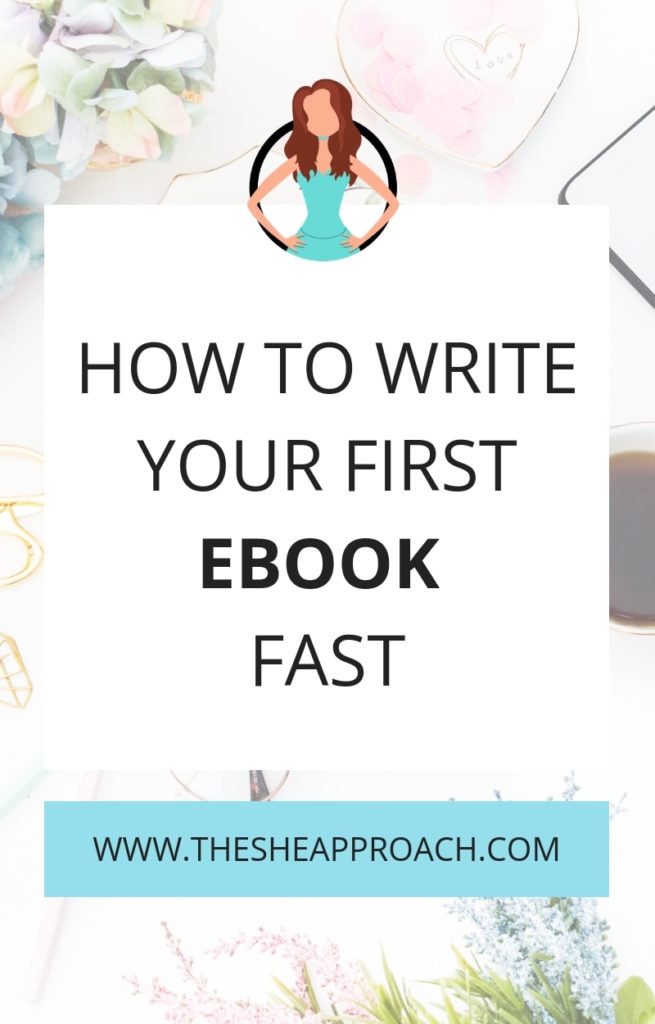
STEP 4: EDIT YOUR EBOOK
Once you’ve written that first draft, pieced it together and created the bridge content to fill in the gaps, you need to edit your ebook and work towards that finished and polished last version.
There are a few ways you can do that:
- Hire an editor, copy-editor or proofreader, depending on what you need. You can find affordable options on Fiverr to go over your eBook manuscript and polish it. And trust me – sometimes it’s worth having a second pair of eyes check your work.
- Give out a few free copies to friends or people in your industry in exchange for feedback, and to have a second set of eyes on your content.
- Edit and proofread it yourself. (When I do this for my own eBooks, I plug it in into a text to audio converter to be able to hear my mistakes more clearly, because after a few times of reading over your own work, you can easily become blinded to it. I also use Grammarly to proofread it.)
Having someone else look over your content is crucial because at the end of the day you need to make sure that your eBook make sense for your readers and that your ideas and thoughts were clearly communicated.
A copy-editor is trained to make sure your ideas flow and come across well, while also proofreading and spell-checking your work.
But don’t let this step deter you from publishing your eBook quickly! (If you’re a perfectionist, and you know who you are, you will end up postponing publishing or launching your eBook for much longer than needed).
I often go in and update my eBooks, correct spelling mistakes that I missed and make adjustments based on the feedback that I get from my readers all the time.
No eBook is ever going to be perfect, but done is always better than perfect.
So get your eBook out there as soon as possible! Of course, you still want to publish something that you’re proud of, but don’t aim for perfection.
And, if you’re proofreading the eBook yourself, or want to double-check grammar and spelling errors without needing to pay a professional proofreader, I highly recommend Grammarly chrome extension.
If you’re composing your eBook in Word or Evernote, all you have to do is log in to your free Grammarly account (start one here if you don’t have one already), copy-paste your text and let it work its magic!
Because English is not my first language, Grammarly has been an essential part of me writing and editing, not only my eBooks, but all the other content that I post online.
If you need more help writing & publishing an eBook for profit, be sure to check out my signature course – Ebook Bestseller Bootcamp.
Not only do I include video tutorials that cover how I design, format and edit my eBooks, but I’ve interviewed a professional copy-editor that shares her exact process for editing and proofreading an eBook.
This way, you can make sure that you are delivering a quality eBook that meets the professional standards, even if you don’t have the budget to outsource this yet.
STEP 5: FORMAT & DESIGN YOUR EBOOK
By now, you should have your eBook transcript ready to go and neatly packaged into chapters. All that remains now is to format and design the eBook, getting it ready to “ship” to future eBook readers.
For my eBooks so far, I went with a very easy and straightforward version that’s perfect if you’re writing your first eBook: I designed the ebook myself in Microsoft Word and saved it as a PDF. (You can also use Google Docs – which allows you to save your eBook as both a PDF and epub file.)
It literally cost me nothing to write my first eBooks, and they still look professional. If you’re a Mac user, you can use Pages to do the exact same thing.
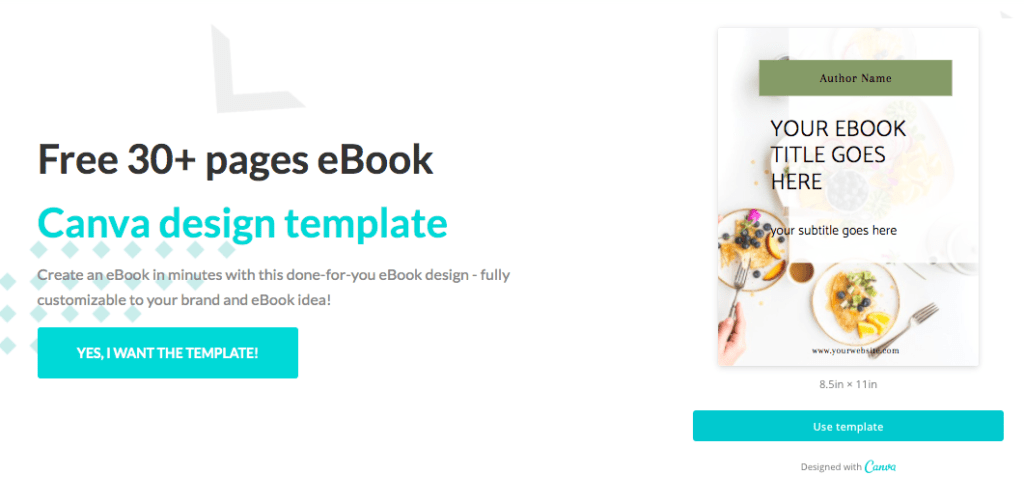
You can take this approach as well, or check out other options such as:
- My free Canva eBook design template
- A pre-made eBook design from Creative Market
- More themed eBook templates from Design Bundles (they are super affordable)
- These HubSpot free eBook templates
- Design it and format yourself using a service such as Beacon By
I’ve written an entire blog post on 5 Places to Find Free PDF Ebook Templates here if you want additional resources.
That being said, there are countless of tools out there that can help you design and format your first eBook. But don’t get stuck at this step! The content of your eBooks are far more valuable than how pretty it looks.
If you’re designing the eBook yourself, look at a few real books in your bookshelf that you love the look of, and try to copy that. Don’t try to reinvent the wheel. Keep it simple and clean (especially if your goal is to publish an eBook on Amazon, since their format is minimal.)
And there you have it! These are the steps you need to take in order to write your first eBook in 30 days or less.
In the next part of the series you will learn how to design an eBook cover, how to publish your eBook, have a successful eBook launch and set it up so that your readers get your eBook on autopilot after they have paid for it.
If you want to discover the tools that will help you do all that without having to wait for part 2 and 3 of this series, opt in below, and I’ll send you my Ebook Author Starter Pack!
Be sure to check back to read it and leave your questions below if there’s anything you want to know about publishing an eBook!
And if you’re tired of researching this topic, only to have to read ten blog posts just to get a step closer to creating your eBook, consider enrolling in EBB and stealing my exact process for creating and marketing eBooks.
- Come up with a profitable eBook idea (in your niche)
- Learn how to design, create and write an eBook quickly
- Get my entire system on how to publish an eBook on your website (or on Amazon!)
- Start getting paid in eBook sales in 30 days or less!
Frequently Asked Questions About Ebook Publishing
Before you go, here are a few more burning questions from first-time authors about self-publishing, answered for your convenience:
What are the steps to writing an eBook?
As outlined in this post, the steps to quickly writing an eBook are:
- Coming up with an eBook topic & title
- Gathering your existing content and pasting it all in one document.
- Outlining your eBook and deciding what each chapter is going to be
- Writing to fill in the gaps and to create the bridge content
- Editing & proofreading your eBook to check for spelling and grammar mistakes
- Designing & formatting your eBook to get it ready to sell
- Publish your eBook and start marketing it
How do you make an eBook and sell it?
You can write an eBook for free using Word or Google Docs, and then save it as a PDF, ready to be sent out to buyers. Or use this free eBook template to design it first.
RELATED POST: How To Sell Ebooks On Your WordPress Blog With Send Owl
To sell it, you would need a software that can take payments and automatically deliver the PDF once the transaction is complete. I use and recommend Send Owl that can easily integrate with your website or blog or Thrivecart if you sell multiple digital products.
How much money can you make from writing an eBook?
Because the costs of writing and publishing an eBook are so low, you can make a generous profit on the back of each eBook you write. How much you earn will depend on how your price your eBooks and your monthly sales.
I have made over $55,000 to date selling digital products, and my EBB students have reported making anywhere between $500 and $3,000 in sales per month within the first year of self-publishing.
When you publish an Amazon Kindle eBook, Amazon pays you 70% royalties for any sales made, and depending on their monthly KDP budget, you also get paid according to the number of pages read by the people who access your eBook for free through Kindle Unlimited.
How much does it cost to publish an eBook?
Writing and publishing an eBook can cost you under $100 if you do most of the work yourself, and even less if you choose to use free tools.
You would need to invest in: a writing software (free options – Google Docs), a formatting software (Pressbooks – $19.99 per book – only needed if you want to publish a Kindle eBook), a design tool (like InDesign, or use a free tool like Canva & Word), an eBook cover design (from $10 on Fiverr or free on Canva) and a payment processer (Send Owl starts at $9 per month).
Publishing an Amazon Kindle eBook is totally free, but you will need to create a mobi. format of your eBook they require for Kindle readers. Amazon will pay you 70% royalties on any sales made on their platform.
RELATED POSTS: How To Create KDP Planners For Amazon
How can I write an eBook faster?
The fastest way to write an eBook is to use your pre-written content as a base, and add to it. You will also want to give this project your unlimited attention for at least 30 days, in which you will commit to writing at least 1,000 words per day.
Another way to speed up the process is to outsource and hire a ghost writer – either for a section of the eBook or the entire thing.
How many pages should an ebook be?
The length of your eBook should depend on the topic you’re covering and your niche. Recipe eBooks, for example, can have as little as 20 pages, while instructional eBooks that offer more “how to” content can be as long as 100+ pages.
I found that the sweet spot for my eBooks is between 10,000 and 40,000 words.
Is publishing an eBook worth it?
Yes, absolutely! The time spent writing and publishing an eBook now is going to pay off years down the line, so it’s very much worth it! I still earn passive income from an eBook I published in 2017, that still sells copies to this day.
NEXT UP:
- How To Write Blog Posts Faster With An AI Writing Tool – Jasper AI Review
- How To Publish, Launch And Sell Your First Ebook
- How To Make Passive Income By Selling Ebooks
- How To Create Multiple Streams Of Passive Income With Digital Products
- How I Made My First $200,000 Blogging
Article Last Updated: November 2023
The Quickest Way To Write Your First Ebook – How To Write & Publish An Ebook Fast
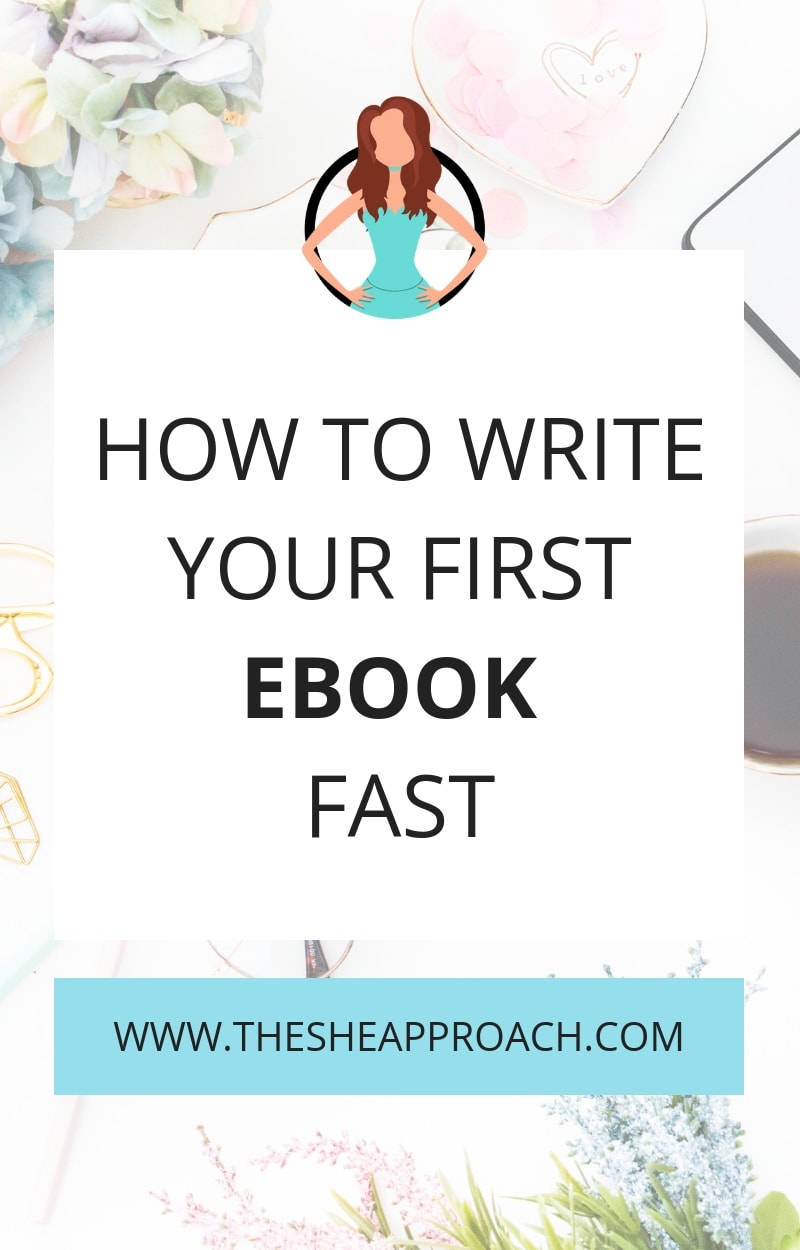
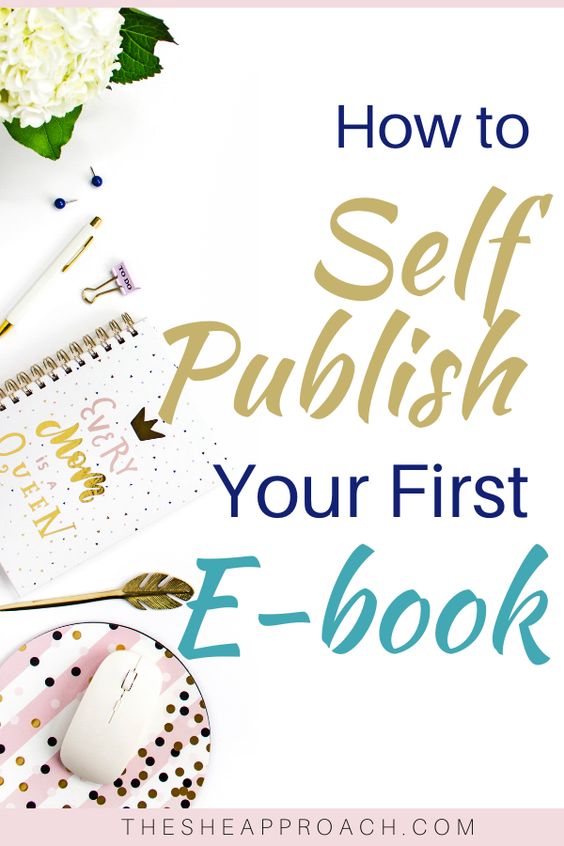
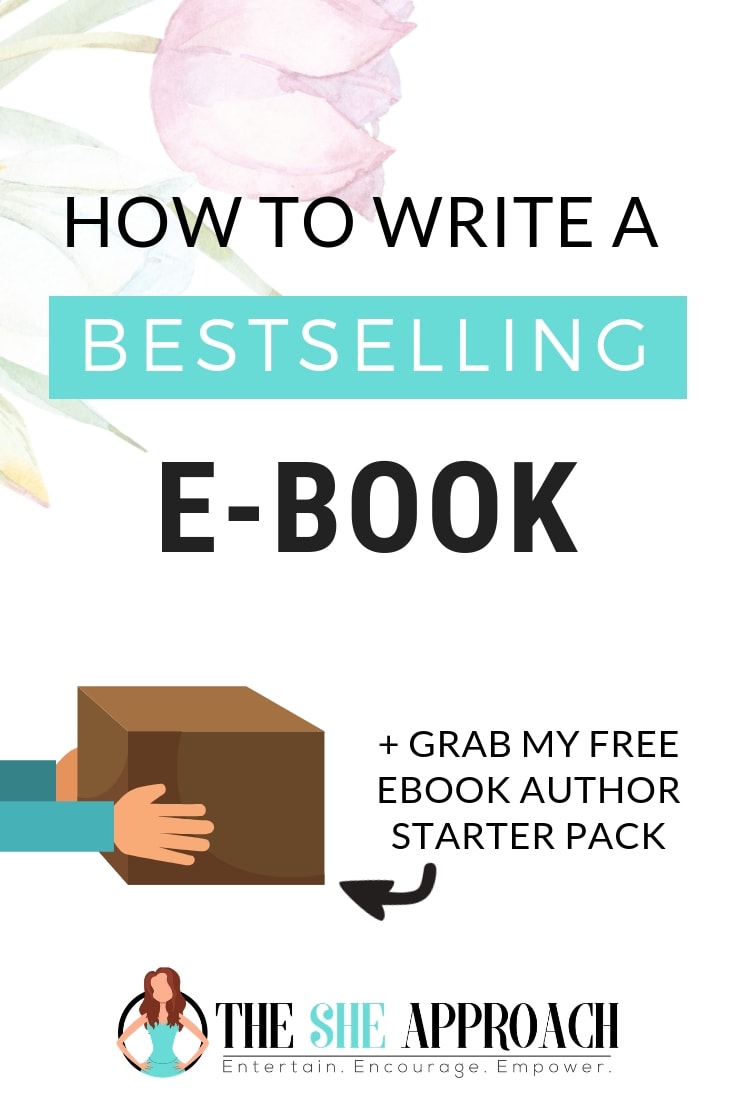
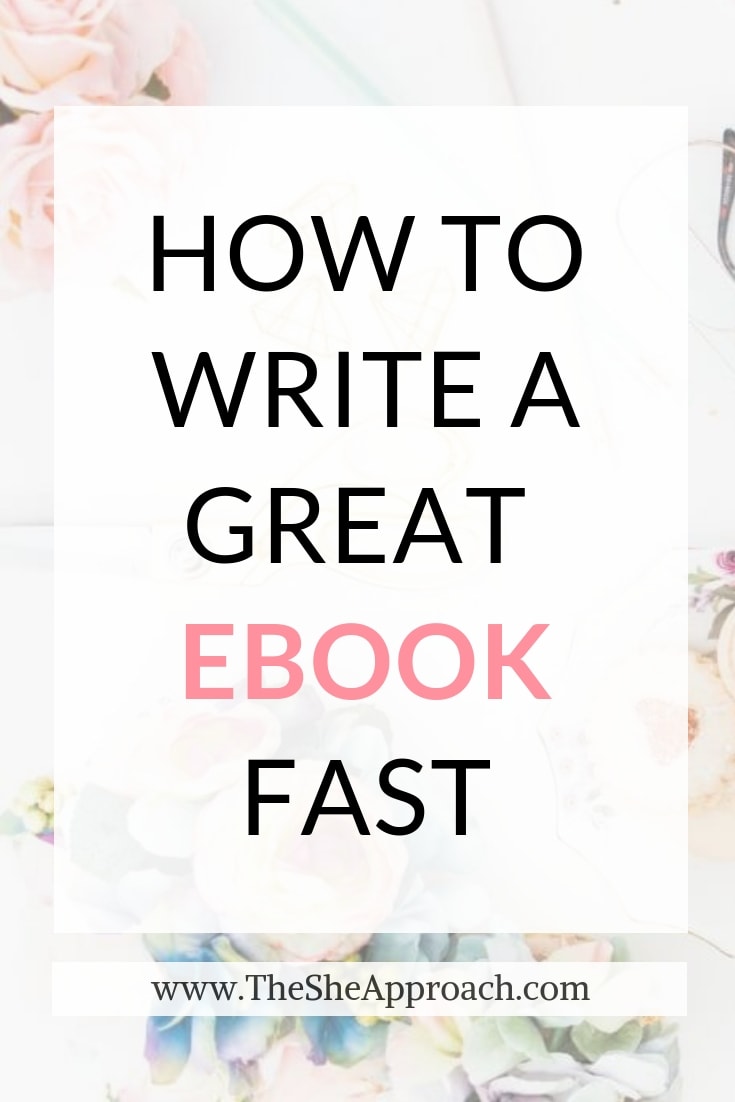


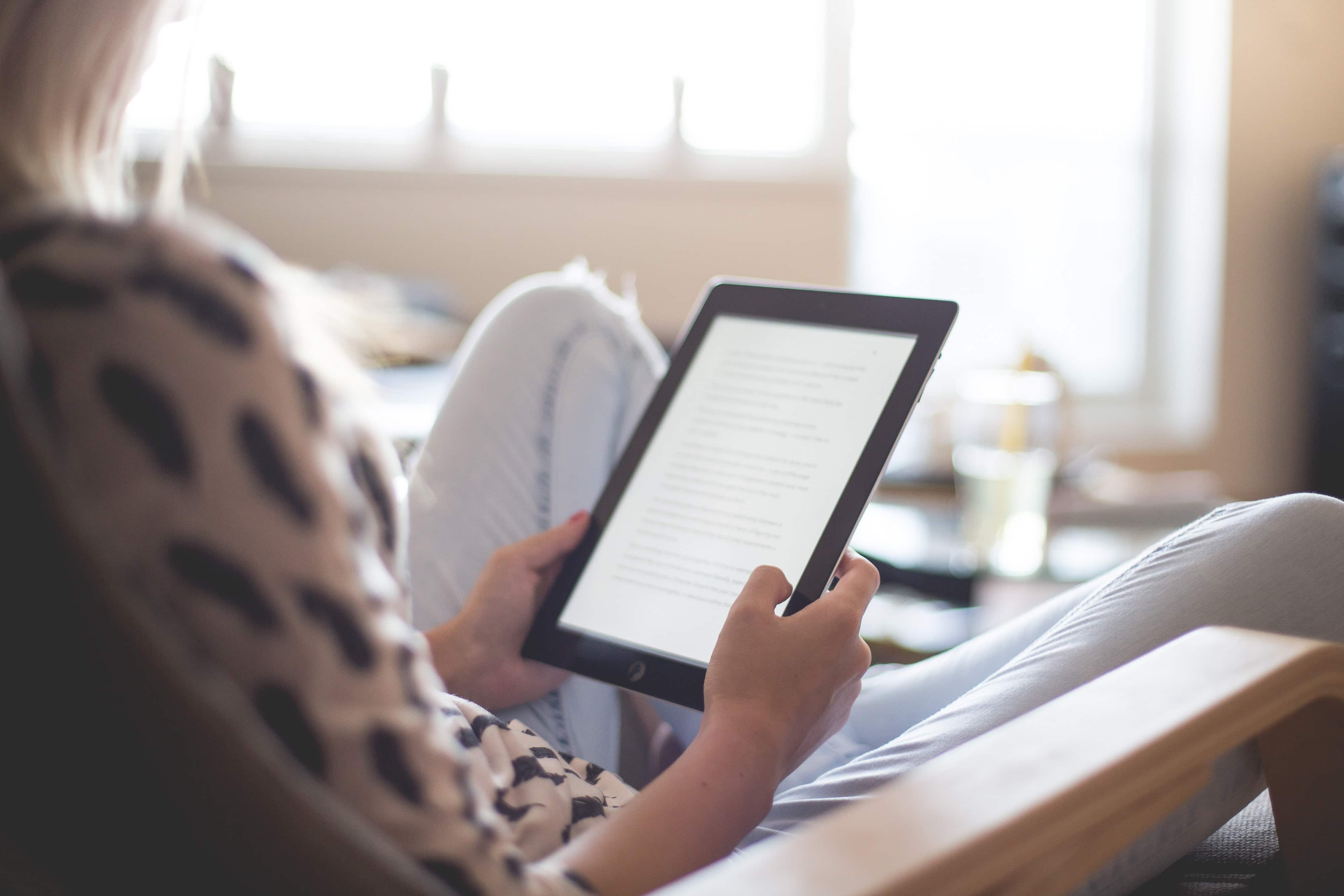

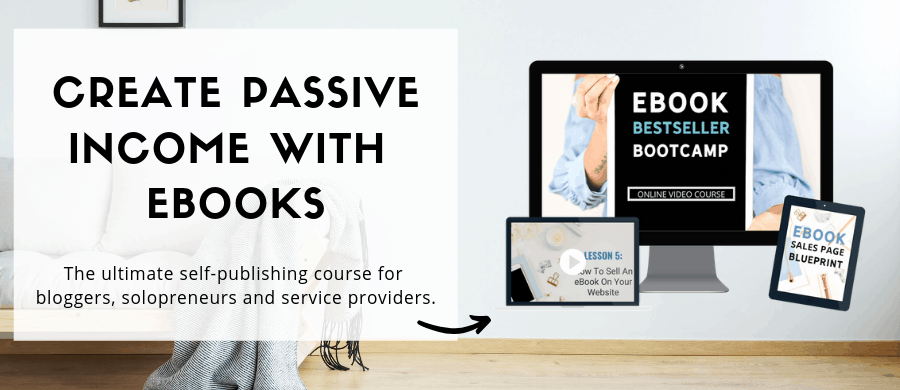












Hi Anna
Your fellow blogger/entrepreneur also from United Kingdom!
I stumbled on one of your pins on PINTEREST before, but never got the chance to properly visit your website to consume your content… I must say, I am glad I stopped by today.
I love the way you wrote this piece on e-book/book writing.
It absolutely resonates with me, as I am also in the process of writing my own books/e-books in the hope of creating a much better impact with my audience and community.
Your piece is beautifully written and I like the way how you articulated each point in depth.
I agree with you the best point to start is to use the content you have already written, such as blog posts and expand on it.
I am sure many people are benefiting from your article including my self.
All the best to you and keep up the excellent work.
I am so glad this was helpful! Thank you for stopping by and best of luck with your eBook.
Hey Ana amazing blog post and tips as usual! Love it!
Thank you lovely!
This was a good and fun. I most of the time have a hard time selecting the topic and Find profitable ebook topics, i have to do alot of research.
very nice tips, I will put it into practice soon, thank you.
Love these ideas! Thanks for sharing!