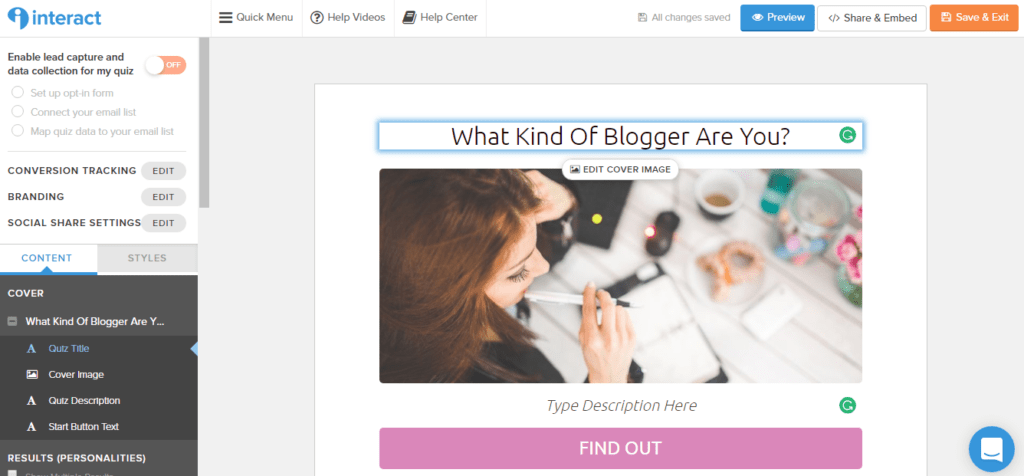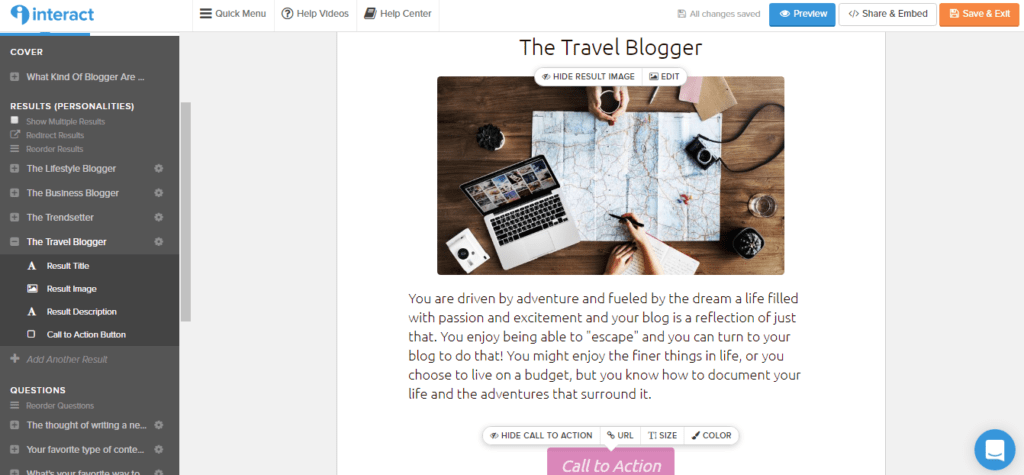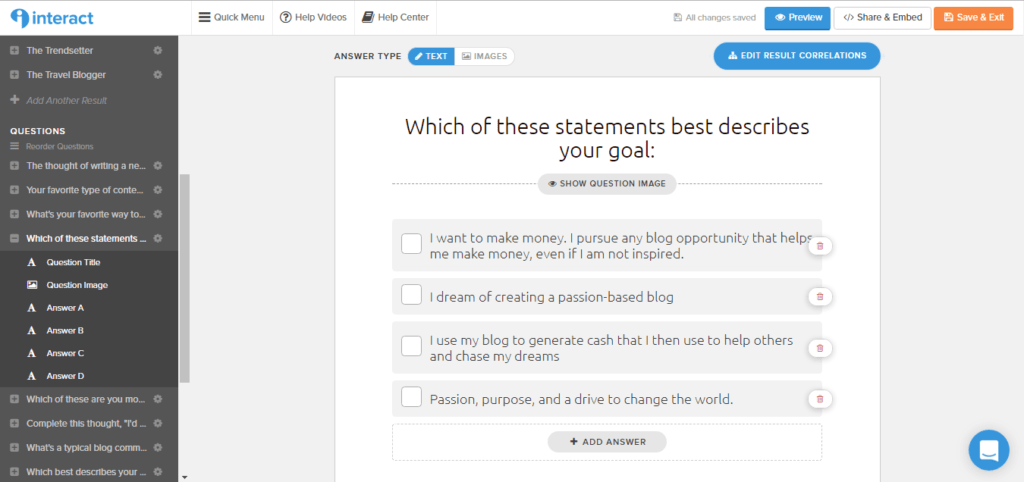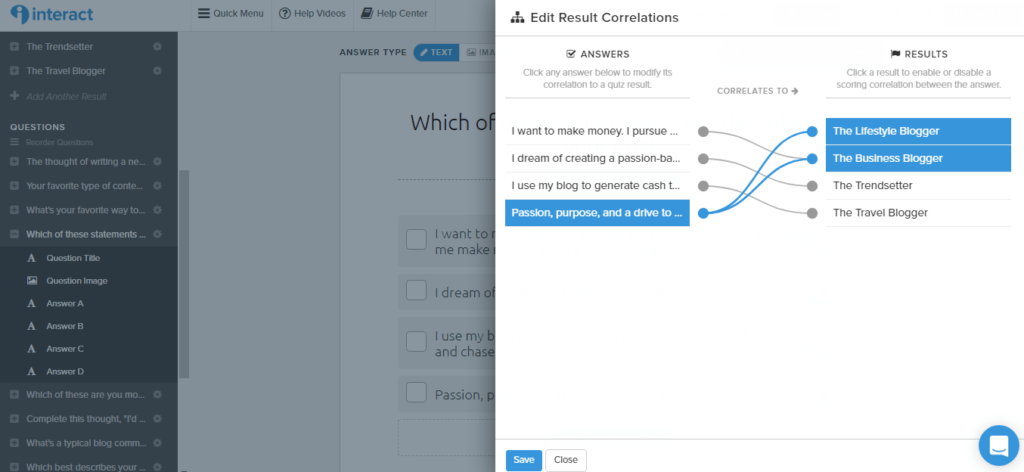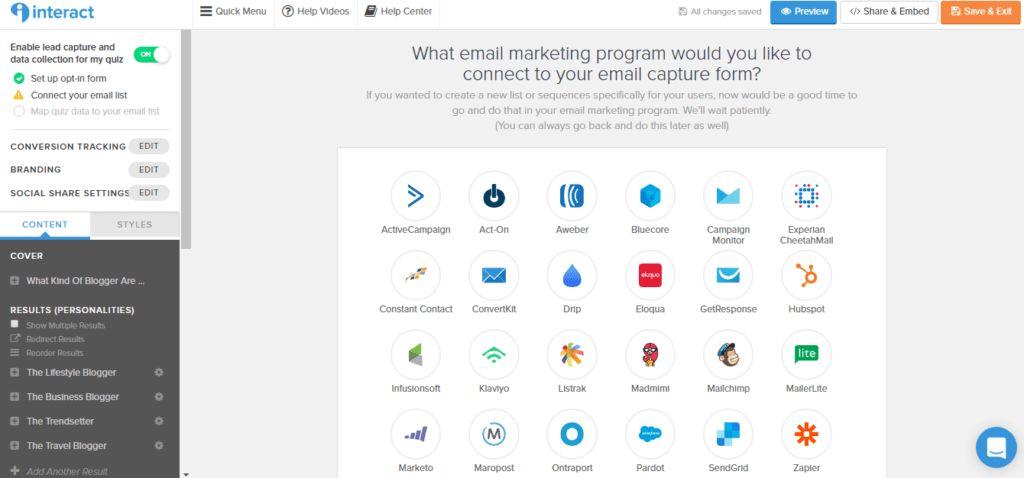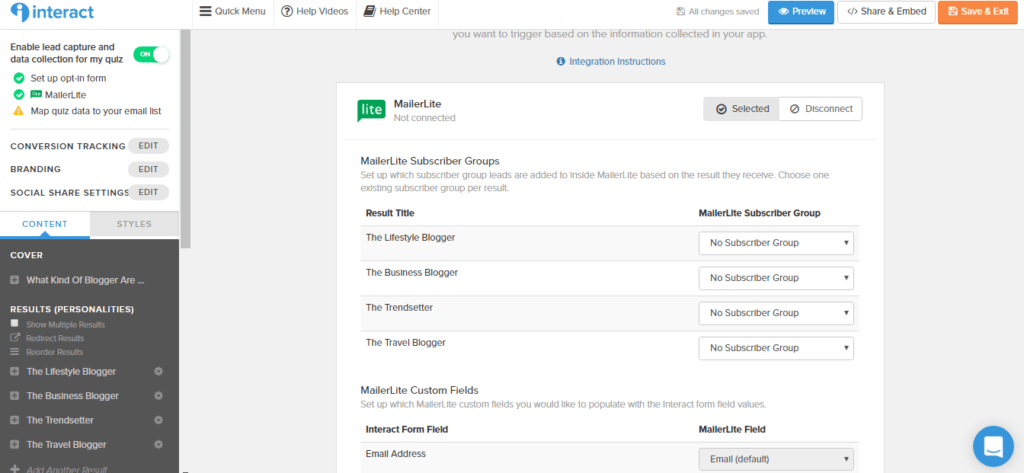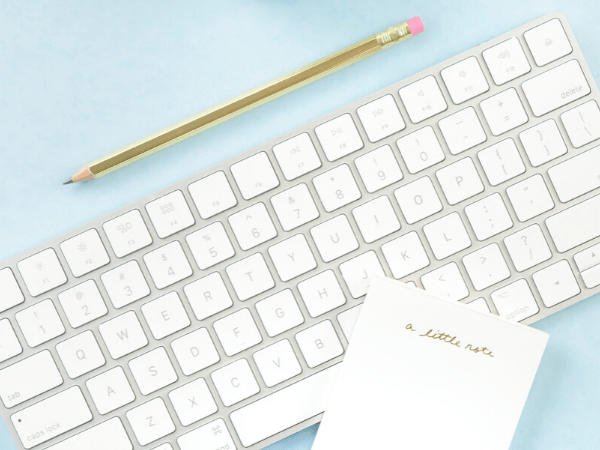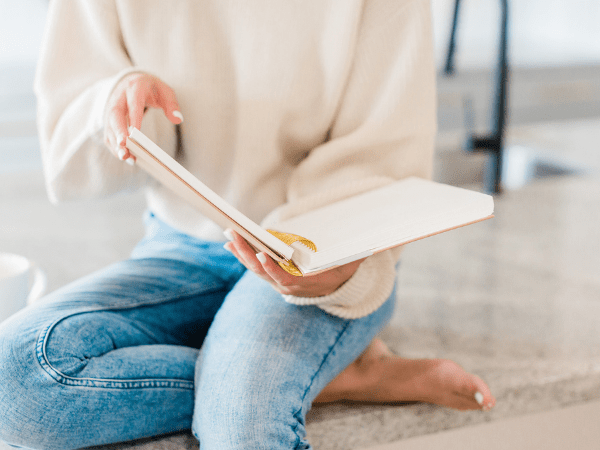Online quizzes are a great way to interact with your audience, find out more about them and nurture the connection you’re trying to build. A well-built quiz can help you segment your list and create a stronger email marketing strategy for the future. And, as a plus, your readers will have loads of fun taking them!
Today’s post is going to show you exactly how I create my quizzes and segment my list based on the results, so I can send more target emails in the future. You can use the same strategy to grow your email list and build a relationship with your subscribers from the start.
Disclaimer: This post contains affiliate links which may reward me a small commission in the event of a subscription or sale (at no extra cost for you). I only recommend products or services in which I fully believe and have tested myself.
💎 What’s an interactive quiz?
An interactive quiz is a quick online series of questions who base their results on your answers. The most popular online quizzes are the personality tests such as “Which Game Of Thrones character are you?”.
They usually take a few minutes to complete and they get the audience to interact with the content or the idea behind them. If you want to see a real life example, check out my quiz on “What Affiliate Network should you join?“.
💎 How can I create an online quiz?
Creating a quiz is the easy part. My favorite quiz building software, Interact, has everything you could possibly need to create and design your first quiz, integrate the results with your email provider and grow your email list, all at once!
Interact allows you to choose between three type of quizzes:
- Assessments: “How much do you know about affiliate marketing?”
- Personality quizzes: “What kind of blogger are you?”
- Score quizzes: “What is your marketing IQ?”
Not only do they offer you tons of flexibility with your choices, but they also offer pre-made templates that you can copy and customize as your heart desires.
You can create Giveaways and Polls with them as well, so you get multiple list-building software wrapped up in one. But back to the quizzes. You can create your very first quiz by following the next few steps:
STEP 1: Create an account with Interact. Click here to sign up for the free trial.
Step 2: Click the ‘create a new quiz’ button and choose the type of quiz you want or use one of the templates available to you. 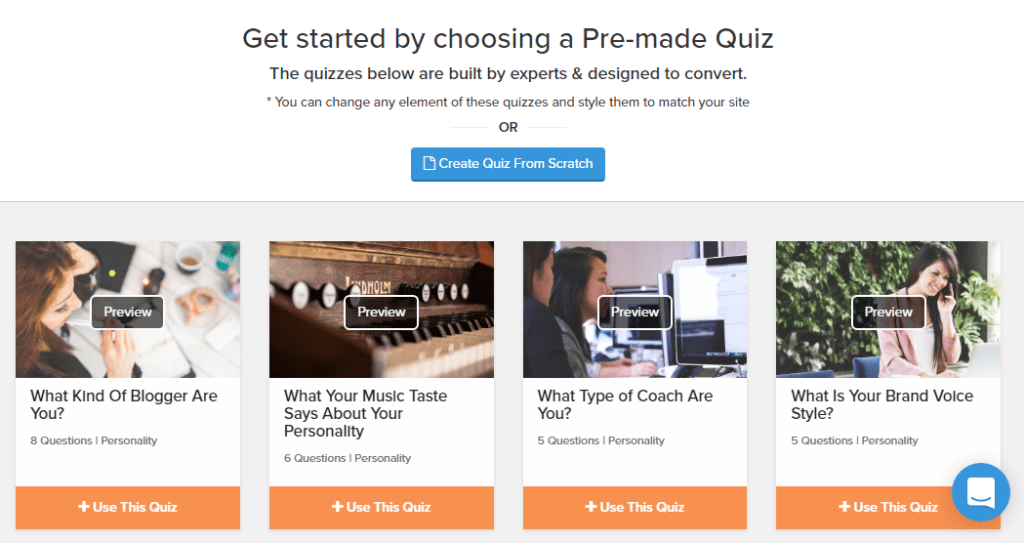
Step 3: Start building your quiz by selecting the questions, the overall format, and the possible answers and editing them as you desire. Everything is done from the sidebar in the left or by simply clicking on the parts you wish to change/add.
STEP 4: Customize the results. You can add as many potential results as you want. These will show up under “Results / Personalities” in the sidebar and you can even add a call to action with a link to a blog post that is relevant to that personality type.
STEP 5: Correlate the results. To do so, you have to go to each question separately and click on the blue button that says “Edit Results Correlation”. A pop-up window will appear that will allow you to decide which answer corresponds to which final result.
You can select more than one potential result for each answer. The final results will be calculated based on the most popular answer-result correlation.
You can preview the quiz at any times to make sure everything is looking just the way you want it. After you save it, you can easily integrate your quiz in your blog posts or share it on social media.
💎 How can I grow my email list with quizzes?
Quizzes are actually a very fun and easy way to get your readers to engage more with your content and grow your email list at the same time. Because they are something new and quite exciting, they might even convert better than your usual opt-in forms, and they will make your audience remember you more.
With Interact, lead generation (aka the feature that allows you to collect email addresses) is only available for premium users, but it’s well worth the $17 a month. (You get a 40% discount if you pay yearly and you can collect up to 60,000 email per year.)
> Get a 7 day free trial for bloggers here! <
After you’ve finished your quiz, to be able to integrate the email address of those who completed the quiz, all you have to do is go to the left-side corner and turn the “Enable lead capture” on. From there you can customize what people see and allow people to skip without joining your email list if you prefer.
Once you save and click “Continue” you will be taken to a page where you can select your email list provider and finish the integration.
If you have yet to start your email list, I highly suggest Mailerlite as a provider. Their services are free until you reach 1,000 subscribers (and very affordable after) and they have free automation, which will come in handy once you want to build a relationship with those who take your quiz.
>>> Get a £16 credit to use when you upgrade by signing up to Mailerlite using this link! <<<
Related reads:
- Why Bloggers Need An Email List.
- Why I switched from Mailchimp To Mailerlite
- How To Start, Manage And Grow An Email List
💎 How can quizzes segment my email list?
Once you have selected your email provider, you have the opportunity to add the quiz takers to a group of your choice. (Email providers allow you to segment your list via groups, so you can keep track of why people signed up to your list in the first place or what they are interested in)
The best part about Interact and their lead integration is that they allow you to add people to groups based on their quiz results by selecting the desired group from a drop-down box.
If you’re not sure if grouping your email list your way, here are a few reasons why segmenting your subscribers is a good idea:
- You get to know your audience better. By knowing what they are interested in, you have a better chance at building a relationship with them and monetizing your list.
- If you blog about multiple topics, this will allow you to see who is interested in which topic so that you can send people relevant information and minimize your number of unsubscribers.
- If you teach something, quizzes are a great way of determining the level where your audience is at so that you can send them relevant information.
If a quiz you created can really help you segment your entire list, I recommend sharing it with existing subscribers. They will simply be copied into a new group, so that you’re aware of their interests from now on.
💎 How can I nurture my email list based on quiz results?
 If your quiz is popular, chances are that it’s going to get shared around a lot and you will be discovered by a bunch of new people who have never heard of you before.
If your quiz is popular, chances are that it’s going to get shared around a lot and you will be discovered by a bunch of new people who have never heard of you before.
Whether you have a welcome email sequence lined up or not, you will want to introduce yourself to your new subscribers, make a good first impression, deepen the bond you have with them and put yourself in a position that will get others to open your emails every single time.
A really easy way to do that and give even more value to your new subscribers is to set up a short email series to go out based on the results of the quiz. This will allow you to really target people in your copy, which will allow you to connect better with them and even offer them a few extra tips and tricks based on their quiz results.
(Let’s say, for example, you make a personality quiz about “What kind of skin type do you have?” because you have a skin-care blog. Based on the results they get, you can send people tips on how to take care of dry or oily skin, point them to some of your existing resources and blog posts and start building that trust with them from the start.)
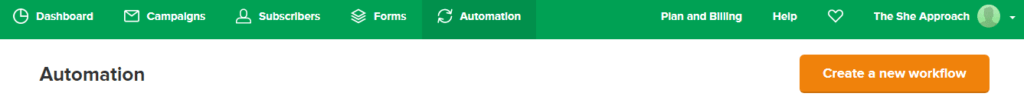
Technically speaking, this isn’t hard at all to set up, but it might take a while to personalize the emails. In Mailerlite, all you have to do is set up a new “Automation” (also called a “workflow”) and set the trigger as “When a subscriber joins group X”. (Find more tips on how to set up automated emails in Mailerlite here.)
This way, whenever someone new gets the result B, they get paired up with a separate group in your email list and get a certain series of emails that are full of relevant information. Your subscribers are going to love this!
I hope this post inspired you to think bigger about your email marketing strategy and has given you some fun tools to play around with to achieve bigger numbers, but most importantly, a deeper connection with your readers.
If you’re a quiz lover don’t forget to try out Interact and let me know what you think in the comments sections!